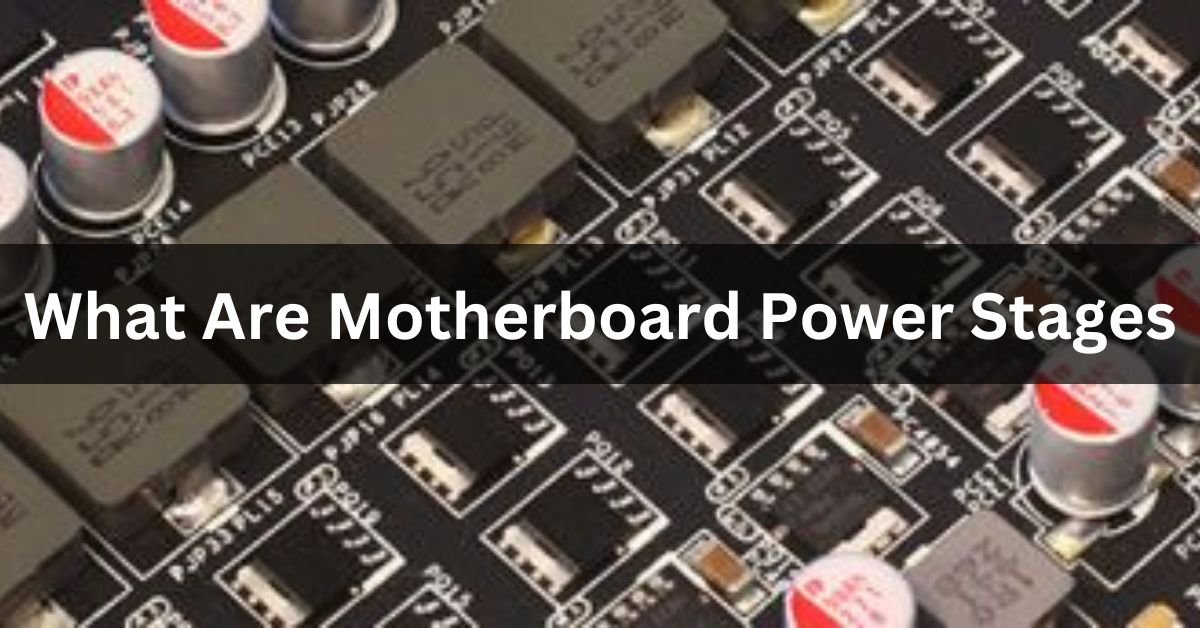Motherboard power stages are integral components responsible for managing and distributing power to the CPU and other critical parts of your computer. Think of them as the unsung heroes ensuring that your system runs smoothly by delivering the right amount of power exactly where it’s needed.
Motherboard power stages are parts that manage electricity flow to the CPU. They help provide steady and efficient power, making sure the computer runs smoothly and avoids overheating or damage.
In this article, we will discuss “What Are Motherboard Power Stages”.
Importance of Power Stages in Motherboards:
Power stages play a vital role in maintaining system stability and performance. Without properly functioning power stages, your computer could experience instability, crashes, or even hardware damage due to improper power delivery. They are particularly crucial for tasks that demand high power, such as gaming or video editing.
Basic Components of Power Stages:
To understand power stages better, let’s break down their key components:
Voltage Regulator Modules (VRMs):
VRMs are the brain behind power stages. They regulate the voltage coming from the power supply and ensure that the CPU and other components receive a stable and appropriate amount of power.

MOSFETs:
Metal-oxide-semiconductor field-effect Transistors (MOSFETs) are the workhorses within power stages. They switch on and off rapidly to control the flow of electricity, ensuring efficient power delivery.
Inductors and Capacitors:
These components smooth out the voltage supplied to the CPU, reducing ripples and ensuring a stable power supply. Inductors store energy, while capacitors help to filter and smooth the power flow.
How Power Stages Work?
Power stages function by converting and managing the power from the power supply unit (PSU) to the CPU and other components.
The VRMs adjust the incoming voltage, and the MOSFETs switch to modulate the power delivery, while inductors and capacitors ensure the voltage remains stable and smooth.
Read: Power Supply Not Turning On When Connected To Motherboard – 2024 Guide!
Motherboard VRMs:
Motherboard VRMs (Voltage Regulator Modules) control the power going to the CPU and other parts. They make sure the voltage stays stable, preventing damage and helping the computer run well. Good VRMs are important for performance and stability.
Read: Do All Motherboards Have Wifi – Comprehensive Guide – 2024
Working of a VRM:
A VRM (Voltage Regulator Module) works by converting the high voltage from the power supply into a lower, stable voltage needed by the CPU and other parts. It adjusts the voltage in real time to keep the computer running smoothly and safely.
Components Utilized by the VRM:
Components utilized by the VRM include MOSFETs (transistors that control power flow), chokes (inductors that smooth out the current), capacitors (store and release energy to stabilize voltage), and the PWM controller (manages the whole process). These parts work together to ensure stable power delivery to the CPU and other components.
Read: Motherboard Red Light – Comprehensive Guide – 2024
How Does a VRM Enhance Performance?
A VRM enhances performance by providing stable and efficient power to the CPU and other components. This stability allows the CPU to run at higher speeds without errors or overheating, improving the overall speed and reliability of the computer.
Read: White Light On Motherboard – Ultimate Guide – 2024
What Are The Power Phases Of A Motherboard?
The power phases of a motherboard refer to how it divides and manages power delivery to the CPU. More phases mean smoother and more stable power, which helps the CPU run efficiently and prevents overheating, improving overall performance and stability.
Read: Are Gigabyte Motherboards Good – Ultimate Guide – 2024
How a Motherboard Handles Power?
A motherboard handles power by distributing it to different components like the CPU, GPU, and RAM through its power delivery system.
This system, which includes components like VRMs and power phases, regulates voltage and current to ensure stable and efficient operation of the computer.
Read: How To Check If SSD Is Compatible With Motherboard – Guide 2024!
Power Phases of motherboards:
The “power phases” of motherboards refer to how they manage and distribute power to the CPU and other components.
More phases typically mean smoother power delivery, which can lead to better stability and performance, especially during demanding tasks like gaming or video editing.
Are more power phases better?
Having more power phases on a motherboard can help with stability and performance, especially for demanding tasks like gaming or video editing.
However, for everyday use, a moderate number of power phases is usually sufficient, and adding more may not provide significant benefits.
What is Motherboard Power Phase?
A motherboard power phase refers to how it distributes electricity to the CPU. More phases generally mean smoother power delivery, which can improve stability and performance, especially when the CPU is under heavy load, like when gaming or editing videos.
What is 14 70A 2 70A 2 power stages?
“14 70A 2 70A 2 power stages” refers to a motherboard’s power delivery system with 14 phases, each capable of handling 70 amps of current.
This configuration ensures an efficient and stable power supply to the CPU, enhancing its performance, particularly during demanding tasks like gaming or video editing.
What’s The Difference Between 142 And 122 Power Stage?

The difference between a 14+2 and a 12+2 power stage configuration lies in the number of phases dedicated to CPU and auxiliary components.
The former allocates more phases to the CPU, potentially improving its stability and overclocking capabilities compared to the latter.
What are the Benefits of Having Several Power Phases?
Having several power phases on a motherboard provides smoother and more stable power delivery to the CPU and other components.
This can improve overall system stability, enhance overclocking potential, and ensure reliable performance, especially during demanding tasks like gaming or video editing.
How Many VRMs are There on a Motherboard?
The number of VRMs on a motherboard varies depending on the model and its intended use. Some motherboards may have as few as four VRMs, while high-end models can feature more than a dozen VRMs to ensure stable power delivery to the CPU.
The Importance of Motherboard VRMs for Overclocking?
Motherboard VRMs are crucial for overclocking as they regulate power delivery to the CPU. Higher-quality VRMs with more phases provide smoother and more stable power, allowing for better overclocking performance.
Without adequate VRMs, overclocking can lead to instability and potential damage to components.
What are the phases in VRM?
The phases in VRM (Voltage Regulator Module) refer to the number of circuits that control power delivery to the CPU.
More phases typically mean smoother power delivery and better stability, which is crucial for efficient performance, especially during tasks like gaming or video editing.
What are DrMOS power stages?
DrMOS power stages are advanced power delivery components found in modern motherboards.
They integrate multiple functions, including the high-side and low-side MOSFETs, and the driver IC into a single package. This integration improves power efficiency, reduces heat, and enhances the overall performance of the motherboard.
Z690: Do these higher power phases really matter?
In Z690 motherboards, higher power phases can enhance stability and performance, especially for overclocking high-end CPUs.
However, for standard usage, a moderate number of power phases is usually sufficient. Investing in more power phases may not provide significant benefits for everyday tasks.
What Are Motherboard Power Stages Vrm?
Motherboard power stages and VRMs (Voltage Regulator Modules) regulate and distribute power from the PSU to the CPU and other components.
They ensure stable voltage levels for optimal performance and reliability, crucial for tasks like gaming, rendering, and other intensive applications.
14+1+1 Power Phase?
The “14+1+1 power phase” configuration refers to the number of voltage regulator modules (VRMs) on a motherboard.
It indicates 14 phases dedicated to the CPU, one for system agent voltage, and one for memory voltage. This setup provides stable power delivery for enhanced performance and overclocking capabilities.
Is 16+1 Power Stages Good?
A 16+1 power stage configuration is considered excellent for high-performance motherboards. It provides ample power delivery to the CPU, ensuring stability and performance, particularly for overclocking.
However, for everyday use, it may be more than necessary, and a lower configuration could suffice.
20+1 Power Stages?
A “20+1 power stages” configuration indicates a motherboard with extensive power delivery capabilities.
With 20 phases dedicated to the CPU and an additional phase for other components, it offers a robust power supply, enhancing stability and performance, particularly for demanding tasks like overclocking and heavy multitasking.
8+2+1 Power Phase?
An “8+2+1 power phase” configuration signifies the number of voltage regulator modules (VRMs) on a motherboard.
It comprises eight phases dedicated to the CPU, two for memory, and one for other components. This setup ensures stable power delivery for reliable performance and potential overclocking.
How Many Power Phases Do I Need?
The number of power phases needed depends on your CPU and usage. For most users, a motherboard with around 10-12 power phases is sufficient for stable performance.
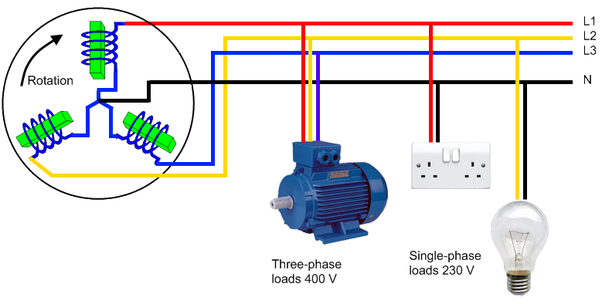
However, if you’re overclocking or using a high-end CPU, opting for more phases can provide better stability and performance.
FAQs:
1. What do 10+2, 5+3 or 12 power phases on motherboards on GPU mean?
The numbers like 10+2, 5+3, or 12 on motherboards refer to the power phase configuration. The first number represents phases for the CPU, while the second indicates phases for other components like the GPU. More phases generally mean better power delivery and stability.
2. Can I run 12 GPUs on one motherboard?
Yes, it’s possible to run 12 GPUs on one motherboard. You need to ensure the motherboard has enough PCIe slots and power supply capacity to support all the GPUs effectively.
3. Does the motherboard matter for GPU?
Yes, the motherboard matters for GPUs. It needs to have enough PCIe slots and power supply capacity to support the GPUs. Choosing the right motherboard ensures optimal performance and compatibility for your GPUs.
4. Can I have 2 GPU’s on my motherboard?
Yes, you can have 2 GPUs on your motherboard if it has enough PCIe slots and power supply capacity. Make sure your motherboard supports multiple GPUs for optimal performance.
5. Why would anyone want a motherboard with 7 GPU slot?
People might want a motherboard with 7 GPU slots for tasks like cryptocurrency mining, deep learning, or high-performance computing. More GPU slots allow for increased computational power and efficiency in these applications.
6. What motherboards have multiple M2 slots?
Several motherboards from various manufacturers offer multiple M.2 slots, such as ASUS ROG Strix series, MSI MAG series, and Gigabyte Aorus series. These boards provide flexibility for users requiring multiple M.2 storage devices.
7. Can a motherboard’s PCIe slot just die?
Yes, a motherboard’s PCIe slot can fail or stop working due to various reasons such as electrical issues, physical damage, or manufacturing defects. When this happens, it may require professional repair or replacement.
8. Does my motherboard have an NVMe slot?
To know if your motherboard has an NVMe slot, check its specifications or look for an M.2 slot. NVMe SSDs typically use M.2 slots, so if your motherboard has one, it likely supports NVMe drives.
9. How does power supply wattage work when you get 2 GPUs?
When using 2 GPUs, the power supply wattage needs to accommodate both cards’ power requirements, along with other components. It should have enough wattage to provide stable power to all components under load.
10. Does a high-wattage power supply draw more electricity than a lower power supply?
No, a high-wattage power supply doesn’t necessarily draw more electricity than a lower one. It only provides the capacity to handle higher power demands when necessary, but its actual electricity usage depends on the connected components’ requirements.
Conclusion:
In conclusion, motherboard power stages are crucial for delivering stable power to your computer’s CPU and components, ensuring smooth performance and preventing damage. VRMs and phases regulate this power, with more phases often meaning better stability. Choosing the right configuration depends on your usage, but quality power delivery enhances overall system reliability.