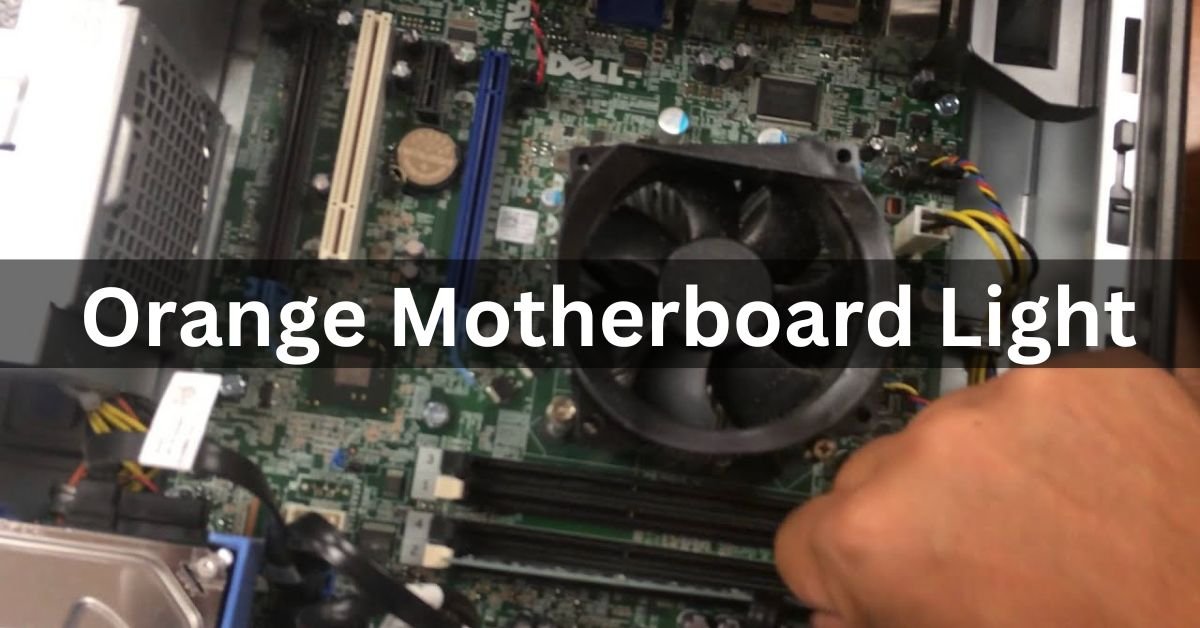Motherboards serve as the backbone of any computer system, orchestrating the communication between various hardware components. One common issue users encounter is the appearance of an orange light on their motherboard.
The orange motherboard light indicates a potential issue with your computer’s hardware. It’s a warning signal, suggesting you check connections or seek technical assistance for troubleshooting.
In this article, we will discuss “Orange Motherboard Light ”.
Understanding the Orange Light on Your Motherboard:
Understanding the orange light on your motherboard is important as it often indicates hardware issues like power supply problems, RAM, or CPU failures.
Identifying and addressing these issues promptly can prevent further damage and ensure your computer operates smoothly.
What does the orange light indicate?
The orange light on a motherboard typically indicates a problem with power delivery or hardware malfunction. It serves as a visual indicator that something is amiss within the system.
Importance of a Functioning Motherboard:
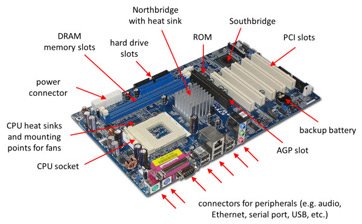
A functioning motherboard is vital for a computer’s operation. It acts as the central hub, connecting all components and facilitating communication between them.
Without a working motherboard, the computer cannot function properly, making it essential for overall system performance and functionality.
Reasons for an Orange Light on Motherboard:
An orange light on a motherboard can indicate several potential issues, and diagnosing the specific cause depends on the motherboard model and manufacturer. Here are some common reasons why you might see an orange light:
1. Standby Power Indicator:
Many motherboards have an orange LED to indicate standby power. When the motherboard is connected to power but the system is turned off, this light may be illuminated to show that standby power is active.
2. RAM Issues:
A faulty or improperly installed RAM module could trigger an orange light on the motherboard. Try reseating the RAM modules or testing them individually to identify any defective modules.
3. Overheating:
Some motherboards have thermal sensors that can trigger an orange light when the system is overheating. Check your system’s cooling solution, ensure proper airflow, and verify that the CPU and other components are not overheating.
Read: Can You Use ECC Ram In Non ECC Motherboard – Ultimate Guide – 2024
4. Power Supply Problems:
A malfunctioning or insufficient power supply unit (PSU) could cause the motherboard’s LED indicators, including the orange light, to behave unexpectedly. Verify that the PSU is providing sufficient power to all components and that all connections are secure.
5. BIOS Error:
An issue with the BIOS (Basic Input/Output System) can sometimes manifest as an orange light on the motherboard. Try resetting the BIOS settings to default or updating the BIOS firmware if possible.
6. Peripheral Connectivity Issues:
Check all peripheral devices connected to the motherboard, such as hard drives, SSDs, graphics cards, and expansion cards. A loose or improperly connected peripheral could trigger the orange light.
7. Faulty Components:
A malfunctioning component, such as the CPU, GPU, or motherboard itself, could cause the orange light to illuminate. Troubleshoot by testing each component individually or swapping them out with known working components to isolate the issue.
Read: Green Light Motherboard – Complete Guide – 2024
Why Is There An Orange Light On Motherboard?
An orange light on your motherboard usually indicates a hardware problem, such as issues with the power supply, RAM, or CPU. It’s a warning sign that requires troubleshooting to identify and fix the underlying issue.
What Is Orange Light on Motherboard?
The orange light on a motherboard typically indicates a hardware problem, such as issues with the power supply, RAM, or CPU. It’s a warning sign that requires troubleshooting to identify and resolve the underlying issue.
Understanding the Orange Light on ASUS Motherboard:
Understanding the orange light on an ASUS motherboard typically signals a hardware issue. It may indicate problems with components like the power supply, RAM, or CPU.
Troubleshooting and consulting the motherboard manual or technical support can help resolve the issue.
How to Fix Orange Light on Motherboard?
Fixing an orange light on a motherboard typically indicates an issue with power or hardware connectivity. Here’s a step-by-step guide to troubleshoot and resolve the problem:
1. Check Power Supply:
Ensure that the power supply unit (PSU) is properly connected to the motherboard and that all power connectors are firmly seated. Sometimes, a loose connection can cause the orange light.
2. Inspect Components:
Verify that all components such as RAM, CPU, and GPU are correctly installed in their respective slots. Make sure they are firmly seated and properly connected.
3. Reset CMOS:
Clear the CMOS (Complementary Metal-Oxide Semiconductor) settings. This can often resolve minor hardware configuration issues. Refer to your motherboard manual for instructions on how to reset the CMOS.
4. Test Individual Components:
If possible, try testing individual components on another compatible system. This can help identify if any specific component is causing the issue.
5. Check for Overheating:
Overheating can trigger motherboard lights. Ensure that the CPU and GPU temperatures are within safe limits. Clean any dust buildup on the components and ensure proper airflow within the case.
6. Inspect for Damage:
Carefully inspect the motherboard for any physical damage such as burnt components or blown capacitors. If any damage is found, it may require replacement or repair.
7. Update BIOS:
Check if there are any BIOS updates available for your motherboard. Sometimes, updating the BIOS can resolve compatibility issues and provide better stability.
8. Check Power Switch:
Verify that the power switch on the case is functioning correctly. Sometimes, a faulty power switch can cause issues with booting up the system.
9. Test with Minimal Configuration:
Disconnect all unnecessary peripherals and components, leaving only the essentials such as CPU, RAM, and GPU connected. This helps eliminate potential causes of the issue.
10. Contact Manufacturer Support:
If none of the above steps resolve the problem, consider contacting the manufacturer’s support for further assistance. They may provide additional troubleshooting steps or recommend sending the motherboard for repair or replacement.
Orange Motherboard Light Asus?
If your Asus motherboard has an orange light, it could indicate a hardware issue like a faulty power supply, RAM, or CPU.
Check connections, troubleshoot components, and consult the manual or seek technical assistance for help.
Motherboard light is Orange?
The orange light on your motherboard indicates it’s receiving power but not fully functional. Check connections, ensure components are seated properly. If problem persists, consult manual or seek technical assistance for further troubleshooting.
Motherboard Orange Light No Display?
If your motherboard has an orange light and there’s no display, it suggests a hardware problem such as faulty RAM, CPU, or GPU. Check connections, troubleshoot components, and seek professional help for resolution if needed.
Orange Motherboard Light Lenovo?

If you see an orange light on your Lenovo motherboard, it may indicate a hardware issue like a failing power supply or RAM.
Ensure all connections are secure and consider seeking technical support for further troubleshooting.
Asus Motherboard Solid Orange Light No Boot?
If your Asus motherboard has a solid orange light and won’t boot, it may indicate a hardware problem such as a faulty power supply or RAM. Check connections, test components, and seek technical assistance for resolution.
Motherboard Orange Light No Boot?
If your motherboard has an orange light and won’t boot, it could indicate issues with the power supply, RAM, or other hardware.
Check connections, troubleshoot components, and seek professional help if needed to resolve the problem.
Motherboard stuck at orange light?
If your motherboard is stuck at an orange light, it likely indicates a hardware problem, such as with the power supply or RAM. Check connections, test components, and seek technical support if necessary.
First Build – Motherboard DRAM Orange Light Issues:
If you encounter a DRAM orange light issue on your first motherboard build, ensure RAM modules are properly seated. Try different RAM configurations and slots. If the problem persists, consult the motherboard manual or seek technical assistance.
Solid orange light on Optiplex 745 motherboard?
A solid orange light on an Optiplex 745 motherboard may signal a power supply issue or motherboard malfunction.
Ensure all connections are secure, try a different power outlet, and consult technical support if the problem persists.
Solid Orange Light Motherboard?
A solid orange light on the motherboard may indicate a power-related problem, such as a faulty power supply or insufficient power reaching the components. Check connections, test the power supply, and seek technical support if needed.
Dell Optiplex 3020 Mid-tower solid orange light on Motherboard?
A solid orange light on the Dell Optiplex 3020 Mid-tower motherboard typically indicates a power supply issue or motherboard malfunction.
Check connections, try a different power source, and seek technical assistance if the problem persists.
What do LED lights on Motherboard mean?
LED lights on a motherboard provide status indicators for different components. Common colors like green, red, yellow, or orange signify various conditions such as power, CPU, RAM, or storage activity. Refer to the motherboard manual for specific meanings.
What are the warning lights on the Motherboard?
The warning lights on a motherboard indicate potential hardware issues. Common colors like red, yellow, or orange may signal problems with CPU, RAM, or power supply. Consult the motherboard manual or seek technical support for troubleshooting guidance.
Why is there a yellow light on my Motherboard?
A yellow light on your motherboard typically indicates a hardware problem, such as issues with the CPU, RAM, or power supply.
Check connections, troubleshoot components, and consult the motherboard manual or seek technical support for further assistance.
Read: Do Motherboards Come With Wifi – Complete Guide – 2024
How do I fix the DRAM light on my Motherboard?
To fix the DRAM light on your motherboard, try reseating the RAM modules firmly in their slots. If the issue persists, test each RAM stick individually in different slots or consider replacing them if faulty.
Read: Msi Motherboard Error Codes – Comprehensive Guide of 2024!
Why is there a blinking orange light on my PC power button?
If the power button on your PC blinks orange, it usually indicates a hardware problem like a malfunctioning power supply or motherboard. You may need to check connections, troubleshoot components, or seek professional assistance for repair.
Read: Can I Use 2400mhz RAM in 3200mhz Motherboard – Complete Guide!
Why is my HP laptop not turning on and orange light is there every time?
If your HP laptop isn’t turning on and shows an orange light, it may indicate a power-related issue, such as a drained battery or faulty charger. Try charging it, checking connections, or seeking technical support.
Read: What Is T Sensor On Motherboard – Complete Guide – 2024
Why will my PC not turn on?
If your PC won’t turn on, it could be due to various reasons such as a faulty power supply, loose connections, or hardware issues. Check cables, ensure power, and consider seeking professional help for diagnosis.
Read: Should I Connect HDMI to GPU or Motherboard – Complete Guide!
Why is my Dell Optiplex 7010’s power button flashing orange?
If the power button on your Dell Optiplex 7010 is flashing orange, it typically indicates a hardware problem, such as a failing power supply or motherboard. Consult the manual or contact Dell support for assistance.

FAQs:
1. Why can’t my desktop power on? The orange light is on.
If your desktop won’t power on despite the orange light, it suggests a possible hardware issue such as a faulty power supply or motherboard. Professional assistance may be necessary for diagnosis.
2. How can I fix a computer that won’t turn on and has a blinking orange light?
To fix a computer that won’t turn on with a blinking orange light, check connections, ensure the power supply is functioning, and troubleshoot hardware issues. Seek professional assistance if needed.
3. What does orange light on computer mean?
An orange light on a computer often signals a hardware problem, such as issues with the power supply, motherboard, or overheating. Professional assistance may be necessary for diagnosis and repair.
4. My desktop keeps blinking orange but the monitor is off. Why?
If your desktop blinks orange with the monitor off, it could indicate a power supply issue or a hardware problem. Check connections and seek professional help if needed.
5. Personal Computers: Why is there an orange light inside my PC?
The orange light inside your PC may indicate a hardware issue like overheating, power supply problems, or a faulty component. Consult your computer’s manual or seek professional help for diagnosis.
6. Why does my Dell desktop blink orange but refuse to turn on?
If your Dell desktop blinks orange but won’t turn on, it could signal a hardware issue like a faulty power supply or motherboard. Professional assistance may be needed for diagnosis and repair.
7. Why won’t my laptop turn on even though the orange light is on?
If your laptop won’t turn on despite the orange light, it might indicate a deeper hardware problem, such as a malfunctioning motherboard or power supply. Seek professional assistance for troubleshooting.
8. Why does my Dell computer keep blinking orange light?
If your Dell computer keeps blinking orange light, it could indicate hardware issues like a faulty power supply or motherboard. Check connections and seek professional help if needed.
9. Why is my PC not turning on?
If your PC isn’t turning on, check if it’s plugged in, try pressing the power button firmly, ensure the power supply is working, and troubleshoot hardware or software problems.
10. Why isn’t my PC screen not turning on?
If your PC screen isn’t turning on, ensure it’s properly connected and powered. Check cables, restart your computer, and troubleshoot for hardware or software issues if the problem persists.
Conclusion:
In summary, the orange light on a motherboard is a warning sign indicating potential hardware issues like power supply problems or faulty components. It’s crucial to troubleshoot these issues promptly to ensure smooth computer operation. By checking connections, testing components, and seeking professional help if needed, users can resolve the problem and get their computer back up and running smoothly.