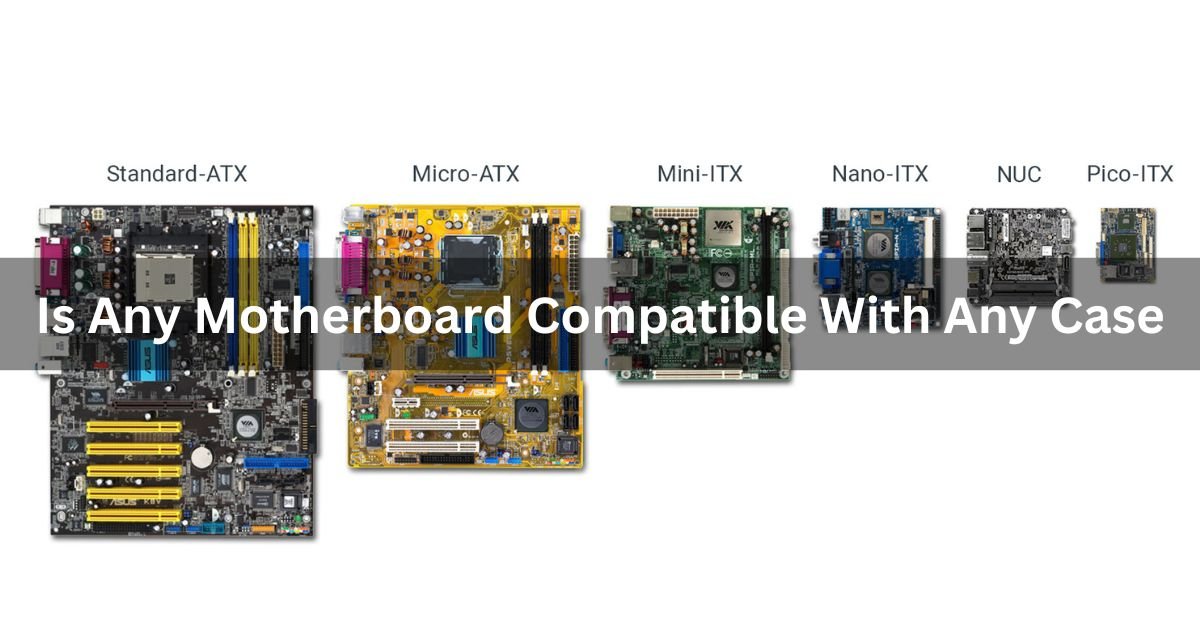When building or upgrading a PC, one of the critical considerations is ensuring compatibility between components. Among these components, motherboards and cases play pivotal roles. A motherboard serves as the central hub connecting various hardware components, while a case houses and protects these components.
Not every motherboard fits every case. Make sure to match motherboard size (like ATX, Micro-ATX) with case size (like Mid-tower, Mini-tower). Compatibility ensures everything fits properly and works together well.
In this article, we will discuss “Is Any Motherboard Compatible With Any Case”.
Understanding Compatibility:
1. Form Factors:
Motherboards and cases come in various form factors, which determine their physical dimensions and layout.
Common motherboard form factors include ATX, Micro-ATX, and Mini-ITX, while cases may accommodate specific form factors or offer flexibility through adjustable mounts.
2. Mounting Points:
Compatibility also relies on the alignment of mounting points between the motherboard and the case. These mounting points secure the motherboard within the case and ensure proper alignment of ports and expansion slots.
Factors Influencing Compatibility:
1. Motherboard Size:
The size of the motherboard, dictated by its form factor, must match the available space within the case. Larger cases typically support a wider range of motherboard sizes, while smaller cases may be limited to specific form factors.
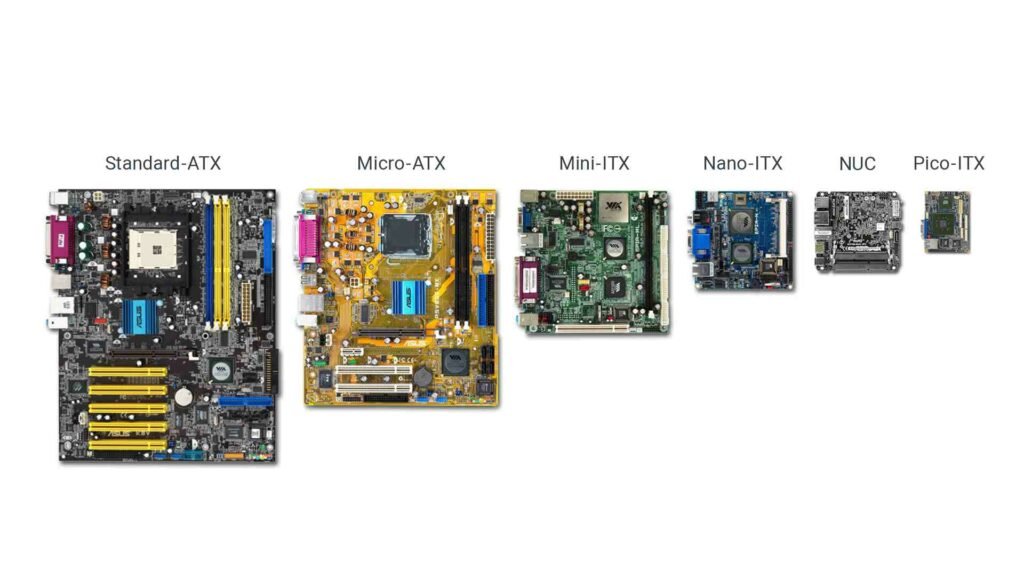
2. Case Size:
Cases come in various sizes, from compact Mini-ITX enclosures to spacious full-tower designs. The size of the case determines the amount of internal space available for components, including the motherboard, CPU cooler, and graphics card.
3. Mounting Standards:
Compatibility also hinges on adherence to mounting standards, such as ATX or Micro-ATX specifications. Deviations from these standards may result in the misalignment of components or the inability to secure the motherboard within the case.
Common Compatibility Issues:
1. Mismatched Sizes:
Attempting to install a larger motherboard into a case designed for a smaller form factor can lead to physical obstruction or insufficient clearance for other components.
2. Non-standard Layouts:
Some cases feature non-standard layouts or proprietary mounting mechanisms, complicating compatibility with off-the-shelf motherboards. Custom solutions or adapters may be required to address these challenges.
3. Inadequate Cooling:
Poor compatibility between the motherboard and case can impede airflow and cooling, potentially leading to overheating and reduced system performance or reliability.
How to Ensure Compatibility?
1. Research and Measurement:
Before purchasing components, it’s crucial to research compatibility requirements and measure available space within the case. This ensures a proper fit and minimizes the risk of compatibility issues.
2. Checking Manufacturer Specifications:
Consulting the specifications provided by the motherboard and case manufacturers can help identify compatibility constraints and ensure seamless integration of components.
Can A Motherboard Fit In Any Case?
No, a motherboard can’t fit in any case. Motherboards come in different sizes, so you need to match the motherboard’s size with a compatible case. It’s like trying to fit a big puzzle piece into a small space!
Can any motherboard fit into any case?
No, not every motherboard can fit into any case. Motherboards come in various sizes, so you need to choose a case that matches the size of your motherboard. It’s like finding the right puzzle piece.
Read: Motherboard Light Is On But No Power Up – Ultimate Guide – 2024
How Do I Know If A Motherboard Will Fit In My Case?
To know if a motherboard will fit in your case, check its size specifications. Compare the motherboard’s size (like ATX, Micro-ATX, or Mini-ITX) with the supported sizes listed for your case. If they match, the motherboard should fit.
How to Find Out Which Form Factor Your PC Case Supports?
To discover which form factor your PC case supports, you can:
- Check the product specifications on the manufacturer’s website or the case’s packaging.
- Look for information in the case’s manual or documentation.
- Measure the internal dimensions of the case and compare them with standard form factor sizes like ATX, Micro-ATX, or Mini-ITX.
How to know if a PC case will fit?
To determine if a PC case will fit your components:
- Check the case’s specifications for supported motherboard sizes (like ATX, Micro-ATX, Mini-ITX).
- Ensure it has enough space for your graphics card, CPU cooler, and storage drives.
- Verify sufficient airflow and cable management options.
How to tell what size your PC case is?
To determine the size of your PC case:
- Measure the dimensions of the case, including height, width, and depth.
- Compare these measurements with standard form factors like ATX, Micro-ATX, or Mini-ITX.
- Check the case specifications for the supported motherboard sizes.
What size is my motherboard?
To find out the size of your motherboard:
- Refer to the motherboard’s documentation or specifications.
- Look for terms like ATX, Micro-ATX, or Mini-ITX, which indicate the size.
- Measure the dimensions of the motherboard if the information is not available.
Will prebuilt motherboard fit into aftermarket case?
Yes, usually prebuilt motherboards can fit into aftermarket cases as long as the case supports the same motherboard form factor. Just check the case specifications to ensure compatibility with the size of your prebuilt motherboard.
How do I know if my motherboard is compatible with the case?
To know if your motherboard fits the case, check the motherboard size (ATX, Micro-ATX, or Mini-ITX) and match it with the case specs. Your case should list which motherboard sizes it supports.
What does a motherboard have to be compatible with?
A motherboard must be compatible with the CPU, RAM, storage drives (HDD/SSD), graphics card, power supply, and case. It should also match the ports and connectors needed for your devices and peripherals.
Do all motherboards fit the same?
No, not all motherboards fit the same. They come in different sizes (like ATX, Micro-ATX, Mini-ITX) and need to match the size of your computer case. Always check size compatibility before buying.

Is any motherboard compatible with any case for gaming?
No, not any motherboard is compatible with any case for gaming. The motherboard size (ATX, Micro-ATX, Mini-ITX) must match the case size. Check your case’s specifications to see which motherboard sizes it supports.
Are all motherboards compatible with all cases?
No, all motherboards are not compatible with all cases. Motherboards come in different sizes (ATX, Micro-ATX, Mini-ITX), and your case must support the motherboard size. Always check case specifications for compatibility.
Can you put any motherboard in any case?
No, you cannot put any motherboard in any case. The motherboard size (ATX, Micro-ATX, Mini-ITX) must match the case size. Always check the case specifications to ensure they are compatible.
Does every motherboard fit in every case?
No, every motherboard does not fit in every case. Motherboards come in different sizes (ATX, Micro-ATX, Mini-ITX) and need to match the case size. Always check the case specifications for compatibility.
How to check if motherboard fits in case?
To check if a motherboard fits in a case, look at the motherboard size (ATX, Micro-ATX, Mini-ITX) and compare it to the case specifications. The case should list the supported motherboard sizes. Make sure they match before buying.
Can i put any motherboard in any case?
No, you cannot put any motherboard in any case. Motherboards come in sizes like ATX, Micro-ATX, and Mini-ITX. Your case must support the motherboard size you have. Always check the case’s specifications to ensure they are compatible.
Do all pc cases fit all motherboards?
No, not all PC cases fit all motherboards. Motherboards come in different sizes like ATX, Micro-ATX, and Mini-ITX. Your PC case must support the size of the motherboard you have. Always check the case’s specifications for compatibility.
Are all motherboards compatible with all CPU?
No, not all motherboards are compatible with all CPUs. Motherboards are designed to work with specific CPU sockets (like LGA 1200, AM4).
Check the motherboard’s specifications to see which CPUs it supports. Always ensure compatibility between the motherboard and CPU before purchasing.
Do newer motherboards tend to be compatible with older cases?
Yes, newer motherboards usually work with older cases, but it depends on the motherboard’s form factor (size) and the case’s compatibility. Sometimes you might need adapters or adjustments, but generally, it’s possible to fit them together.
Will any motherboard fit in any case or do I have to go out of my way to make sure that my case will properly house a specific motherboard?
Not all motherboards fit in every case. You might need to check if the motherboard size matches the case’s specifications. Sometimes adjustments or specific compatibility are necessary to ensure a proper fit.
Is The Motherboard Compatible With The Case?

Yes, the motherboard fits in the case. They work together without any problems. They’re like puzzle pieces that fit perfectly. So, you can put them together and build your computer easily.
How do you know if a motherboard is compatible with a case?
To check if a motherboard fits a case, look at their sizes. Make sure the motherboard’s form factor matches the case’s form factor. Also, see if the case supports the motherboard’s socket type and has enough space for components.
Does any motherboard fit any case?
Not every motherboard fits every case. They come in different sizes, so you need to match the motherboard’s size with the case’s size. Also, consider other factors like form factor and socket type compatibility for a proper fit.
How to make sure a new motherboard will fit your PC?
To ensure a new motherboard fits your PC, first, check its size and form factor to match your case. Verify compatibility with your CPU socket and other components. Read the specifications carefully or consult the manufacturer’s guidelines for a proper fit.
Are motherboards universal for cases?
No, motherboards aren’t universal for cases. Different motherboards come in different sizes, so you need a case that matches the motherboard’s size. It’s like shoes – one size doesn’t fit all!
Do you need a specific case for a motherboard?
Yes, you usually need a specific case for a motherboard. It’s like needing a special container to fit a particular object. The case protects the motherboard and provides slots for other parts like the power supply and storage.
Motherboard Case Compatibility Checker?
You can use a motherboard and case compatibility checker to ensure your motherboard fits properly in your case.
These tools consider factors like motherboard size (such as ATX, Micro ATX), case form factor (like ATX, Mini-ITX), and layout to help you find a compatible match.
Can Any Motherboard Fit Any Graphics Card?
Not all motherboards can fit all graphics cards. You need to check compatibility. Different motherboards have different slots and sizes. Make sure your motherboard has the right slot for your graphics card.
PC Case Compatibility Checker:
A PC Case Compatibility Checker is a tool to help you find out if the components of your computer, like the motherboard, graphics card, and CPU cooler, will fit properly in a chosen PC case.
Can I use any motherboard in any case?
Not necessarily. Motherboard and case compatibility depend on factors like motherboard size (form factor) and case dimensions. It’s important to ensure the motherboard fits the case properly before purchasing.
Read: Can I Use 3200mhz Ram In 2933mhz Motherboard – Complete Guide!
What should I consider when choosing a motherboard and case?
When choosing a motherboard and case, consider factors like compatibility of motherboard size with case form factor, available expansion slots, ports, cooling options, and cable management features to ensure a proper fit and functionality.
Read: What Is T Sensor On Motherboard – Complete Guide – 2024
Can I modify a case to fit a different motherboard?
Yes, it’s possible to modify a case to fit a different motherboard by drilling new mounting holes or using adapter brackets. However, this may require careful planning and skill to ensure proper fit and compatibility.
Read: If Motherboard Is Damaged In Laptop Can I Recover Data – Complete Guide!
Can a smaller motherboard fit in a larger case?
Yes, a smaller motherboard can typically fit in a larger case. However, it’s important to ensure that the case supports the smaller motherboard’s form factor and that the mounting holes align properly.
Read: How Long Should A Motherboard Last – Complete Guide – 2024
Are there any limitations when fitting a motherboard into a case?
Yes, there can be limitations when fitting a motherboard into a case, such as size compatibility, standoff placement, and clearance for components like CPU coolers and graphics cards. It’s crucial to check compatibility beforehand.
Read: Will An Atx Motherboard Fit In An Eatx Case – Ultimate Guide!
Can a full ATX motherboard fit in a mid-tower?

Yes, a full ATX motherboard can usually fit in a mid-tower case. However, it’s important to check the specific dimensions and compatibility of both the motherboard and the case to ensure a proper fit.
Read: Do Motherboards Come With Thermal Paste – Complete Guide!
FAQs:
1. Can I use a motherboard without a cabinet or case?
Yes, you can use a motherboard without a cabinet or case, but it’s not recommended due to the risks of damage from dust, debris, and accidental contact. A case provides protection and proper airflow.
2. Will different motherboards need different cabinets, or will it fit in any cabinet?
Different motherboards may require different cabinets because of size and layout variations. It’s important to check compatibility between the motherboard and cabinet before purchasing to ensure a proper fit.
3. Are all motherboards the same size?
No, motherboards come in various sizes. Common sizes include ATX, Micro-ATX, and Mini-ITX. It’s important to match the motherboard size to the case’s compatibility.
4. Can any CPU fit into any motherboard?
No, not every CPU can fit into every motherboard. CPUs and motherboards must have compatible sockets. Different CPUs use different socket types, so you need to match them.
5. Can we fit sff motherboard into ATX case?
No, Small Form Factor (SFF) motherboards typically won’t fit in an ATX case. SFF boards are smaller, and designed for compact cases, while ATX cases are made for larger motherboards.
6. How do I know if my motherboard will fit my PC case design?
To ensure your motherboard fits your PC case, check the case specifications for supported motherboard sizes (like ATX, Micro-ATX, Mini-ITX). Match the size of your motherboard to the case’s compatibility.
7. Are all PC cases universal for all types of motherboards?
No, not all PC cases fit all motherboards. Different cases support specific motherboard sizes, like ATX, Micro-ATX, and Mini-ITX. It’s important to match the case with your motherboard size.
8. Do all types of motherboards fit in all types of cases, or are there specific cases for specific boards (like ATX, ITX, etc.)?
Not all types of motherboards fit in all types of cases. Each motherboard size (like ATX, ITX, etc.) requires a matching case size to ensure proper fit and compatibility.
9. Can a mini ATX motherboard fit in any PC case?
No, a mini ATX motherboard won’t fit in any PC case. You need a case specifically designed for mini ATX or micro ATX motherboards to ensure proper fit.
10. Will a HP Com 8300 CMT motherboard fit in an ATX case?
No, the HP Compaq 8300 CMT motherboard typically won’t fit in an ATX case. It has a proprietary form factor, so using a compatible case is crucial.
Conclusion:
In conclusion, ensuring compatibility between motherboards and cases is crucial for a successful PC build or upgrade. Matching the sizes, form factors, and specifications of both components is like fitting puzzle pieces together. Remember to research, measure, and check manufacturer specifications to avoid compatibility issues. It’s akin to finding the right container for an object – each motherboard needs a specific case for a perfect fit and smooth functioning.