Motherboards are the backbone of any computer system, serving as the central hub for all hardware components to communicate and function together seamlessly. However, when it comes to installing a motherboard, particularly in a PC case, one essential component often overlooked is the standoff.
No, motherboards typically don’t come with standoffs. Standoffs are separate components needed to mount a motherboard securely in a computer case. They’re often included with the case itself, but not with the motherboard.
In this article, we will discuss “Do Motherboards Come with Standoffs”.
What are Motherboard Standoffs?
Motherboard standoffs are small metal or plastic spacers that elevate the motherboard above the case surface. They serve multiple purposes, including providing structural support, preventing electrical shorts, and ensuring proper grounding.
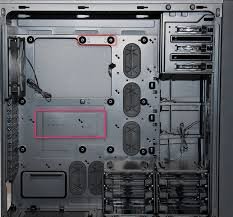
1. Definition and Purpose:
Standoffs create a gap between the motherboard and the case, preventing contact between the circuitry on the underside of the board and the metal surface of the case.
This insulation is crucial for avoiding electrical shorts that could potentially damage the motherboard or other components.
2. Different Types of Standoffs:
There are various types of standoffs available, including brass, steel, and nylon standoffs. Each type has its own set of advantages and may be preferred depending on specific installation requirements.
Read: What is a motherboard – Comprehensive Guide – 2024
Do motherboards come with standoff screws?
No, motherboards usually don’t come with standoff screws. You’ll need to get them separately. Standoff screws are small pieces that help mount the motherboard securely in your computer case, keeping it safe from electrical shorts.
Are motherboard standoffs necessary?
Yes, motherboard standoffs are necessary. They provide insulation between the motherboard and the case, preventing electrical shorts and ensuring proper installation. Without them, there’s a risk of damaging components and causing malfunctions.
Standoff Screws & Their Importance:
Standoff screws are crucial for mounting a motherboard securely in a computer case. They create space between the motherboard and the case, preventing electrical shorts and ensuring stable installation. Without them, there’s a risk of damaging components and causing malfunctions.
How To Get Standoff Screws?
You can get standoff screws from hardware stores or online retailers. They’re often included with computer cases, but you can buy them separately if needed. Make sure to choose the right size and type for your motherboard and case.
What Are Standoffs on a Motherboard?
Standoffs on a motherboard are small raised mounts with screw holes. They create space between the motherboard and the computer case, preventing electrical contact and ensuring stability during installation. They’re essential for proper assembly and preventing damage.
Do I Need Motherboard Standoffs?
Yes, you need motherboard standoffs. They provide insulation between the motherboard and the case, preventing electrical shorts.
Without them, there’s a risk of damaging your motherboard and other components. Always use standoffs for a safe and secure installation.
What Are Motherboard Standoff Screws?
Motherboard standoff screws are small, threaded fasteners used to elevate and secure a motherboard within a computer case.
They create space between the motherboard and the case, preventing electrical contact and reducing the risk of short circuits.
Read: Are Gigabyte Motherboards Good – Ultimate Guide – 2024
Usage of Motherboard Standoff Screws:
Motherboard standoff screws are used to securely mount the motherboard onto the computer case.
They provide insulation, preventing electrical contact between the motherboard and the case, which could cause short circuits and damage. Proper usage ensures stable and safe installation of the motherboard.
Read: Is All Ram Compatible With All Motherboards – Complete Guide
Types of Motherboard Standoff Screws:
There are mainly two types of motherboard standoff screws:
- Brass Standoff Screws: These are traditional, commonly used screws made of brass. They provide stability and insulation for the motherboard.
- Nylon Standoff Screws: These are made of nylon and offer non-conductive properties, preventing electrical contact between the motherboard and the case. They are often used in situations where insulation is crucial.
Read: Should I Connect HDMI to GPU or Motherboard – Complete Guide!
How to Install Motherboard Using Standoff Screws?
To install a motherboard using standoff screws, follow these steps:
- Identify the screw holes on the motherboard that align with the standoffs on the case.
- Place the motherboard gently into the case, ensuring the ports align with the I/O shield.
- Screw in the standoffs securely but not overly tight to avoid damaging the motherboard.
- Double-check alignment and tighten any loose screws.
- Connect all necessary cables and components to the motherboard.
- Power on the system to confirm proper installation.
Read: Can Old Motherboard Support New GPU – Ultimate Guide – 2024
Installing a Motherboard Without Stand Off Screws:
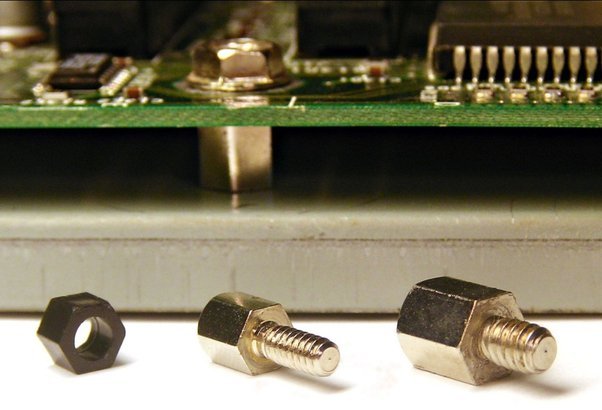
Installing a motherboard without stand-off screws can lead to short-circuiting and damage. Stand-off screws lift the motherboard away from the case, preventing contact. Always use stand-off screws for proper installation and to avoid electrical issues.
Read: New Motherboard Wifi Not Working – Ultimate Guide – 2024
Do Motherboard Standoffs Come With Motherboards?
No, motherboard standoffs generally do not come with motherboards. They are typically included with computer cases to help install the motherboard securely. If needed, they can be purchased separately from hardware stores or online retailers.
Read: Do Motherboards Come With Bluetooth – Complete Guide – 2024!
What Happens if You Don’t Use Motherboard Standoffs?
Without motherboard standoffs, the motherboard may short-circuit against the case, causing damage.
Standoffs lift the motherboard away from the case, preventing contact. Always use standoffs when installing a motherboard to ensure proper insulation and prevent electrical issues.
Read: Can Motherboards Bottleneck – The Ultimate Guide of 2024!
Common Issues Related to Motherboard Standoffs:
Common issues related to motherboard standoffs include:
1. Loose Standoffs:
Standoffs that aren’t securely fastened to the case can lead to instability and potential damage to the motherboard or other components.
2. Missing Standoffs:
If standoffs are absent in certain spots or if the motherboard lacks proper support, it can cause bending or flexing, potentially damaging sensitive circuitry.
3. Incorrect Positioning:
Standoffs installed in the wrong spots or orientations can hinder the motherboard’s alignment with the case’s screw holes, making installation difficult or causing short circuits.
4. Over-Tightened Standoffs:
Excessive tightening can strip threads or damage the motherboard, resulting in stability issues or making component removal/replacement challenging.
5. Electrical Shorts:
Improperly installed standoffs or metal components touching the motherboard where they shouldn’t cause shorts, potentially damaging components.
6. Inadequate Grounding:
Improper standoffs may not provide sufficient grounding, leading to electrical interference or system instability.
7. Case Compatibility:
Pre-installed standoffs in cases might not match certain motherboard sizes/layouts, causing installation problems or misalignment.
8. Insufficient Height:
Short standoffs may not offer enough clearance for components under the motherboard, risking contact and short circuits.
How to Fix Loose or Improperly Installed Standoffs?
Here’s a step-by-step guide on how to fix this issue:
1. Identify the Loose or Improperly Installed Standoffs:
First, visually inspect the standoffs to locate the ones that are loose or incorrectly installed. Standoffs are usually small metal spacers that elevate and support components like motherboards or circuit boards within a case.
2. Turn Off and Unplug the Device:
If you’re working on a computer case or any electronic device, make sure it’s powered off and unplugged from the electrical outlet. This ensures safety and prevents any potential damage to the components.
3. Remove Components if Necessary:
Depending on the situation, you may need to remove certain components to access the standoffs more easily. For example, if you’re fixing standoffs on a motherboard, you might need to remove it from the case.
4. Tighten Loose Standoffs:
If the standoffs are simply loose but still in the correct position, use a screwdriver to tighten them. Make sure not to overtighten, as this could damage the standoff or strip the screw threads.
5. Reposition Improperly Installed Standoffs:
If the standoffs are installed in the wrong locations or orientations, carefully remove them using a screwdriver. Then, place them in the correct positions according to the layout of the device or component. Pay attention to the alignment of screw holes and ensure that the standoffs match up with them.
6. Secure Standoffs Properly:
Once the standoffs are in the correct positions, use a screwdriver to fasten them securely. Again, be cautious not to overtighten the screws.
7. Reassemble Components:
If you had to remove any components earlier, such as a motherboard, reassemble them back into the device or case. Make sure all connections are properly reattached and components are seated securely.
8. Test for Stability:
After reassembly, carefully test the stability of the components. Gently shake or move the device to ensure that everything is securely fastened in place.
9. Monitor for Further Issues:
Keep an eye on the device for any signs of loosening or instability over time. Periodically check the standoffs and other fasteners to ensure they remain tight and properly installed.
Where are my motherboard standoffs?
Motherboard standoffs are small metal pegs used to support and secure the motherboard in the computer case.

They are usually included with the case hardware. Check the packaging or inside the case for a small bag containing the standoffs.
Do motherboards come with M 2 screws?
Some motherboards do come with M.2 screws, but not all. It’s best to check the product description or specifications to see if they’re included. If not, you may need to purchase them separately.
Is it OK to not screw in M 2 SSD?
Yes, it’s fine if you don’t screw in an M.2 SSD. The slot holds it securely without screws. But if your computer moves a lot, using a screw can add extra security.
How many m 2 screws come with a motherboard?
Typically, a motherboard comes with 2 to 4 M.2 screws. These screws are used to secure M.2 SSDs onto the motherboard. However, it’s always good to double-check the package contents or motherboard specifications to be sure.
Are M 2 standoff screws universal?
Yes, M.2 standoff screws are mostly universal. They’re standardized, meaning they generally fit most M.2 solid-state drives (SSDs) and motherboards. Just ensure compatibility with your specific hardware, as slight variations can exist.
What motherboards have m 2 slots?
M.2 slots are found on many motherboards. These slots allow you to connect M.2 SSDs for faster storage. Look for motherboards labeled with M.2 support to ensure compatibility with these modern storage drives.
Do you use all the motherboard standoffs in your build?
Yes, you should use all the standoffs that match the screw holes on your motherboard. They help prevent electrical shorts and keep the motherboard securely in place inside the case.
Does This Case Comes With Standoffs?
No, the case doesn’t come with standoffs. You’ll need to get them separately if you want to use them. Standoffs are little parts that help keep the motherboard in place inside the case.
No standoff screws came with Motherboard – what do I do?
If no standoff screws come with your motherboard, you can buy them separately at hardware stores or online.
Look for standoff screw sets compatible with your motherboard and case size. Ensure they match the specifications to securely mount your motherboard.
How do motherboard standoffs work?
Motherboard standoffs are small spacers that elevate the motherboard above the case. They prevent electrical contact with the case and provide stability.
Screws are used to secure the motherboard to these standoffs, ensuring it stays in place and functions properly.
Do motherboards come with mounting screws?
Yes, motherboards often come with mounting screws included. These screws are used to secure the motherboard to the case. However, it’s always good to double-check the product description or packaging to ensure they’re included.
Do screws and standoffs come with the motherboard and/or case?
Screws and standoffs may come with the motherboard or case, but it depends on the manufacturer. Sometimes they’re included, sometimes not. You might want to check the product description or packaging to be sure.
Do Motherboards Come With Screws?
Yes, motherboards often come with screws. These screws are used to secure the motherboard to the case. However, it’s always good to check the motherboard’s packaging to ensure you have all the necessary screws for installation.
Do Standoffs Come With Motherboard Or Case?
Standoffs usually come with the case, not the motherboard. They’re small metal screws used to lift and secure the motherboard in place inside the case. Make sure to use them correctly to avoid damaging your hardware.
Motherboard Standoff Screws:
Motherboard standoff screws are small screws used to secure motherboard standoffs to the PC case. They ensure the standoffs stay firmly in place, providing the necessary elevation and support for the motherboard to be securely mounted.
How Many Motherboard Standoffs Do I Need?
You typically need one motherboard standoff for each mounting hole on your motherboard. Most standard ATX motherboards have about 6-9 mounting holes, so you’ll need the same number of standoffs. Always check your specific motherboard and case for compatibility.
Atx Motherboard Standoffs:
ATX motherboard standoffs are small metal or plastic spacers that elevate and support the motherboard inside the PC case, preventing electrical contact with the case and ensuring proper alignment of screw holes.
How do I know if my motherboard will fit my PC case design?
To ensure your motherboard fits your PC case, check its compatibility based on form factors. Most cases specify which motherboard sizes they support, like ATX or microATX. Match your motherboard’s form factor to the one listed for your chosen case.
Can every motherboard fit to any PC cases?
Not every motherboard can fit into any PC case. Motherboards and cases come in different sizes and form factors, so it’s important to check compatibility. Make sure your motherboard matches the case’s supported form factor, like ATX or microATX.

FAQs:
1. Do PC cases come with motherboard screws?
Yes, PC cases often come with motherboard screws. They are usually included in the package to help you securely attach the motherboard inside the case.
2. Do I have to screw in all motherboard holes?
No, you don’t have to screw in all the motherboard holes. Just use the screws provided to secure the motherboard firmly in place, typically around 6-9 screws.
3. Does the motherboard or the PC case come with screws to add on the motherboard?
Yes, the PC case usually includes screws to attach the motherboard. You can check the package to make sure you have all the screws you need.
4. Which screws do I use to install the motherboard onto the standoffs?
You should use the screws that typically come with your computer case to install the motherboard onto the standoffs. These screws are designed to securely fasten the motherboard in place.
5. Is there a standard to where the screw holes for motherboard standoff screws go across all MOBOs and PC cases?
Yes, there are industry standards for the placement of screw holes for motherboard standoff screws. These standards ensure compatibility between motherboards and PC cases of the same form factor.
6. Do all motherboards have screws in the same locations?
No, not all motherboards have screws in the same locations. Screw hole placements vary depending on the motherboard’s form factor, so it’s essential to match them correctly when installing.
7. Can I fix motherboard to cabinet without standoff screw?
It’s not recommended to fix a motherboard to a cabinet without standoff screws. Standoffs provide stability and prevent electrical shorts, ensuring the motherboard functions properly and is securely mounted.
8. Can any motherboard fit into any case?
No, not every motherboard can fit into every case. Motherboards and cases come in different sizes, so it’s important to match the motherboard’s form factor with the case’s compatibility.
9. Can you install a motherboard without standoffs?
No, it’s not recommended to install a motherboard without standoffs. Standoffs provide necessary support and prevent electrical shorts. Without them, the motherboard could be damaged or the computer might not function properly.
10. Do computer cases come with standoffs for the motherboard?
Yes, many computer cases come with standoffs included. Standoffs are small metal spacers that help mount the motherboard securely inside the case, providing stability and preventing electrical shorts.
Conclusion:
In conclusion, motherboard standoffs are essential components for safely mounting a motherboard inside a computer case. They prevent electrical shorts and ensure proper grounding, protecting the motherboard and other components from damage. While standoffs are typically included with the case, they’re not provided with the motherboard itself. It’s crucial to use the correct standoffs and screws during installation to guarantee a secure and functional computer system.
