Motherboards are the backbone of any computer system, connecting all essential components and facilitating communication between them. While upgrading components like RAM and graphics cards can enhance performance, the motherboard plays a crucial role in determining the overall capabilities and compatibility of your system.
If your motherboard is old or doesn’t support the parts you want to use, you might need to upgrade it. Check if it fits your needs and works with the components you want to install.
In this article, we’ll explore whether you need to upgrade your motherboard, the signs that indicate it’s time for an upgrade, the benefits of doing so, and the factors to consider before leaping.
Signs That Indicate the Need for a Motherboard Upgrade:

1. Slow Performance
A sluggish system that struggles to keep up with modern applications and tasks could be a sign that your motherboard is outdated.
Newer motherboards often feature faster data transfer speeds, improved processing capabilities, and support for the latest technologies, resulting in smoother overall performance.
2. Compatibility Issues
As technology evolves, so do hardware and software requirements. If you find yourself encountering compatibility issues with newer components or peripherals, such as graphics cards or storage devices.
It may be time to consider upgrading your motherboard to ensure seamless integration and optimal performance.
3. Outdated Ports and Slots
Older motherboards may lack support for newer ports and slots, limiting your ability to connect or upgrade certain devices.
Whether it’s USB 3.0 ports, PCIe Gen 4 slots, or M.2 SSD connectors, upgrading to a modern motherboard can expand your system’s capabilities and future-proof it against upcoming technologies.
Read: Motherboard Red Light – Comprehensive Guide – 2024
Advantages of Upgrading a Motherboard:
Upgrading your motherboard can bring several advantages, including:
1. Improved Performance:
Newer motherboards often support faster processors, RAM, and storage technologies, leading to overall better performance for your system.
2. Enhanced Features:
Upgrading can introduce features like USB 3.1/3.2, PCIe 4.0, Wi-Fi 6, and more, providing faster data transfer speeds and better connectivity options.
3. Compatibility:
A newer motherboard may be compatible with the latest hardware and peripherals, ensuring you can utilize the newest components without compatibility issues.
4. Future-proofing:
Investing in a modern motherboard can future-proof your system, allowing for easier upgrades and expansions as newer technologies emerge.
5. Better Overclocking:
High-end motherboards often offer better power delivery and cooling solutions, facilitating more stable overclocking for enthusiasts looking to push their hardware to its limits.
6. Improved Reliability:
Newer motherboards may have better build quality, improved component durability, and updated BIOS firmware, enhancing the overall reliability and stability of your system.
7. Energy Efficiency:
Some modern motherboards are designed to be more energy-efficient, helping to reduce power consumption and lower electricity bills over time.
Read: Do All Motherboards Have Wifi – Comprehensive Guide – 2024
Factors to Consider Before Upgrading:
1. Processor Compatibility:
Before purchasing a new motherboard, ensure compatibility with your existing processor or plan to upgrade both simultaneously. Different motherboards support specific CPU socket types and chipsets, so research carefully to avoid compatibility issues.
2. Form Factor:
Motherboards come in various form factors, such as ATX, Micro ATX, and Mini ITX, each with its size and layout. Consider your case’s form factor and available space when selecting a motherboard to ensure a proper fit and optimal airflow.
3. Budget:
Motherboard prices can vary widely depending on features, brand, and chipset. Set a budget based on your needs and priorities, balancing performance and affordability to get the best value for your money.
Do I Need To Upgrade My Motherboard For A New CPU?

You may need to upgrade your motherboard for a new CPU if the CPU uses a different socket or requires features not supported by your current motherboard. Compatibility between the CPU and motherboard is crucial for proper functioning.
Read: Am4 Motherboard Tier List – Ultimate Guide – 2024
Do I Need To Upgrade My Motherboard For A New GPU?
You may not necessarily need to upgrade your motherboard for a new GPU. As long as your motherboard has a compatible PCIe slot and sufficient power supply, you can usually install a new GPU without upgrading the motherboard.
Replace the motherboard or upgrade the RAM?
Whether to replace the motherboard or upgrade the RAM depends on your specific needs. If you need better overall performance or compatibility with newer components, consider replacing the motherboard. If you want faster multitasking and application performance, upgrading the RAM might suffice.
Upgrading CPU and motherboard, do I need to reinstall Windows?
When upgrading both the CPU and motherboard, it’s often recommended to reinstall Windows to ensure optimal compatibility and performance.
However, in some cases, you may be able to avoid reinstalling Windows by updating drivers and performing system tweaks.
Do I really need to upgrade my motherboard?
It depends on what you want to do with your computer. If your current motherboard doesn’t support the new CPU or RAM you want to use, then upgrading might be necessary. But if your computer is working well for you, there’s no urgent need to upgrade.
Will upgrading my motherboard increase performance?
It can, but it depends on what’s causing the performance issues. If your current motherboard limits your CPU or RAM, upgrading could improve performance. But if your other components are the bottleneck, a new motherboard might not make a big difference.
Does a better motherboard make a difference?
Yes, a better motherboard can make a difference in performance and features. It can support faster CPUs and RAM, more storage options, and better connectivity. But it’s important that other components, like the CPU and RAM, are also compatible and up-to-date.
Do people actually upgrade just the CPU and keep using existing motherboard?
Yes, many people upgrade just the CPU without changing the motherboard. This can be cost-effective and practical if the motherboard supports the new CPU and meets their needs.
Do I need to upgrade a motherboard when upgrading the CPU?
Not always. If your current motherboard is compatible with the new CPU and meets your needs, you can keep using it. However, sometimes a new CPU may require a motherboard upgrade for better performance or features.

Do you need a new motherboard for a new CPU?
Yes, if you get a new CPU, you might need a new motherboard too.
Can I directly install a new CPU to the old motherboard with an old CPU?
Yes, you can install a new CPU on an old motherboard, but it must be compatible with the new CPU. Check the motherboard’s specifications and possibly update the BIOS.
Should I upgrade my motherboard?
Whether to upgrade your motherboard depends on your specific needs. If you want to install newer components that aren’t compatible with your current motherboard or need additional features, upgrading may be beneficial. Consider your requirements and budget before deciding.
6 Reasons Why You Should Upgrade Your PC Motherboard:
Sure, here are six reasons why upgrading your PC motherboard can be beneficial:
1. Improved Performance:
Upgrading your motherboard can provide support for the latest processors, RAM, and expansion slots, resulting in better overall performance for your system.
2. Enhanced Compatibility:
Newer motherboards often come with updated drivers and support for newer hardware components, ensuring better compatibility with the latest peripherals and devices.
3. Faster Data Transfer Speeds:
Upgrading to a motherboard with newer interfaces such as USB 3.2, PCIe 4.0, or faster Ethernet ports can significantly increase data transfer speeds, reducing wait times and improving productivity.
4. Future-Proofing:
Investing in a motherboard with advanced features and support for upcoming technologies can future-proof your system, ensuring it remains relevant and capable of handling new software and hardware advancements for years to come.
5. Overclocking Support:
If you’re into overclocking your CPU or RAM for additional performance gains, upgrading to a motherboard with better power delivery and cooling options can provide a more stable platform for pushing your hardware to its limits.
6. Improved Aesthetics and Features:
Modern motherboards often come with sleek designs, RGB lighting options, and additional features such as built-in Wi-Fi, Bluetooth, and advanced audio codecs, enhancing both the visual appeal and functionality of your PC build.
Is it worth it to upgrade your motherboard?
Whether it’s worth upgrading your motherboard depends on your specific needs and goals. If you require compatibility with newer hardware, additional features, or improved performance, upgrading may be beneficial. Evaluate the costs and benefits to make an informed decision.
Do motherboards need to be updated?
Yes, motherboards may need updates to improve compatibility with new hardware, fix bugs, enhance performance, or add features.
Updating the motherboard’s BIOS or firmware can optimize system stability and functionality, ensuring it meets current hardware and software requirements.
Incompatibility Issues Occurring After Upgrading The Motherboard:
After upgrading the motherboard, incompatibility issues may arise due to differences in hardware or software requirements.
To address this, ensure compatibility before upgrading, update drivers, and check for BIOS updates. If problems persist, seek assistance to troubleshoot and resolve compatibility issues.
Conditions When Should You Upgrade The Motherboard:
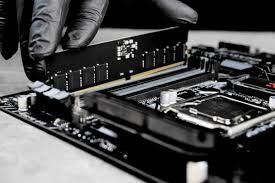
You should consider upgrading your motherboard when you want to install newer, more powerful components that aren’t compatible with your current motherboard, or when you need additional features like more USB ports or faster connectivity.
Why Are Motherboards Upgraded?
Motherboards are upgraded to improve overall computer performance, enable compatibility with newer components, enhance connectivity options, and access advanced features.
Upgrading ensures your system remains up-to-date and capable of handling the latest software and hardware advancements.
Why upgrade your motherboard?
Upgrading your motherboard can improve your computer’s performance and expand its capabilities.
It allows you to install newer, more powerful components, supports faster data transfer speeds, and provides additional features such as more USB ports or better audio.
When Should I Upgrade My Motherboard?
You should upgrade your motherboard when you want to install newer, more powerful components that aren’t compatible with your current motherboard, or when you need additional features like more USB ports or faster connectivity.
What is a bottleneck, and how can I avoid it?
A bottleneck is when one component in your computer system slows down the performance of the entire system.
You can avoid it by ensuring all components are balanced in terms of performance, upgrading weak parts, and optimizing settings for efficiency.
When should you upgrade your PC’s motherboard?
You should consider upgrading your PC’s motherboard when you want to install newer, more powerful components that aren’t compatible with your current motherboard, or when you need additional features like more USB ports or faster connectivity.
Do I need to upgrade my motherboard if I upgrade my graphics card?
Not necessarily. Whether you need to upgrade your motherboard when upgrading your graphics card depends on factors like compatibility and available slots.
If your current motherboard supports the new graphics card and meets your needs, you may not need to upgrade it.
How much difference does a good motherboard make?
A good motherboard can make a significant difference in your computer’s performance and stability.
It affects compatibility with other components, reliability, and features like overclocking support and connectivity options. Choosing the right motherboard is crucial for maximizing your system’s potential.
Read: Can Motherboards Bottleneck – The Ultimate Guide of 2024!
Motherboard Upgrade Checker:
A motherboard upgrade checker is a tool or software that helps you determine if a new motherboard is compatible with your existing computer components. It’s useful for ensuring smooth upgrades without compatibility issues or surprises.
Read: Is The 3060 Compatible With My Motherboard – Ultimate Guide!
If I Replace My Motherboard Will I Lose My Data?
Replacing your motherboard shouldn’t cause data loss if you handle it carefully. Your data typically stays intact on your hard drive or SSD. However, it’s always wise to back up important files before any major hardware changes, just in case.
How To Upgrade Motherboard?
To upgrade your motherboard, first, ensure compatibility with other components. Turn off your computer, disconnect all cables, unscrew and remove the old motherboard, then install the new one carefully, reconnect cables, and power on your computer.
Upgrading Motherboard And CPU Without Reinstalling Windows?
Yes, you can upgrade your motherboard and CPU without reinstalling Windows. Ensure compatibility with existing components, update drivers beforehand, and be prepared to reactivate Windows if necessary. Follow guides for a smooth transition without losing data or functionality.
Upgrade Motherboard Without Reinstalling Windows?
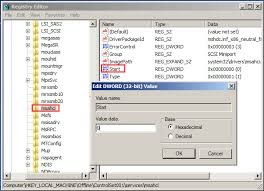
Yes, it’s possible to upgrade your motherboard without reinstalling Windows. Ensure the new motherboard is compatible with your existing hardware and follow steps to prepare your system, like uninstalling old drivers and backing up important data, to avoid issues.
FAQs:
1. Is replacing a motherboard hard to do and install?
Replacing a motherboard can be challenging, but with proper research, tools, and care, it’s manageable for many. Follow step-by-step guides and take precautions to avoid damaging components during installation.
2. If I were to replace my PC motherboard, what other components might need to be replaced?
If you replace your PC motherboard, you might also need to replace components like the CPU, RAM, and graphics card if they’re not compatible with the new motherboard or if you want to upgrade them.
3. If I replace my motherboard, what will happen upon reboot?
When you replace your motherboard, upon reboot, your computer will restart and attempt to load the operating system. Depending on compatibility and configuration, you may need to reinstall drivers or perform other setup tasks.
4. I replaced my motherboard, but upon reboot, my computer still keeps shutting off, what do I do?
If your computer keeps shutting off after replacing the motherboard, check connections, ensure components are compatible, and update drivers. If issues persist, seek professional help to diagnose potential hardware or software problems.
5. Is replacing my laptop motherboard worth it?
It depends. If the cost is close to buying a new laptop, it might not be worth it. But if it’s a cheaper fix and your laptop has other good qualities, it could be worth considering.
6. Before upgrading/replacing a motherboard, what things do you need to consider?
Before upgrading or replacing a motherboard, consider compatibility with other components like CPU and RAM, size to fit in your PC case, and features needed like USB ports. Back up important data and ensure you have the necessary tools.
7. How do I replace a motherboard with another motherboard?
To replace a motherboard, first, turn off your computer and disconnect all cables. Then, unscrew and remove the old motherboard, and carefully install the new one in its place. Reconnect all cables and power on your computer.
8. Do I need a new motherboard?
Maybe. If your computer isn’t working well or you want to upgrade certain parts, a new motherboard might help. But it depends on your specific needs and what you want to do.
9. Can you replace the motherboard with a more powerful one?
Yes, you can replace a motherboard with a more powerful one. It allows for upgrades like faster processors and more RAM, enhancing the overall performance and capabilities of the computer.
10. What can damage a motherboard and how much does it cost to replace one?
Things like power surges, overheating, and physical damage can harm a motherboard. Replacement costs vary but typically range from $50 to $300, depending on the type and brand.
Conclusion:
In conclusion, upgrading your motherboard can greatly improve your computer’s performance and compatibility with newer components. Look for signs like slow performance or compatibility issues, and consider the benefits of enhanced features, future-proofing, and better overclocking support. Remember to factor in processor compatibility, form factor, and budget when making your decision. Upgrading without reinstalling Windows is possible, but ensure compatibility and follow proper steps to avoid issues. Overall
