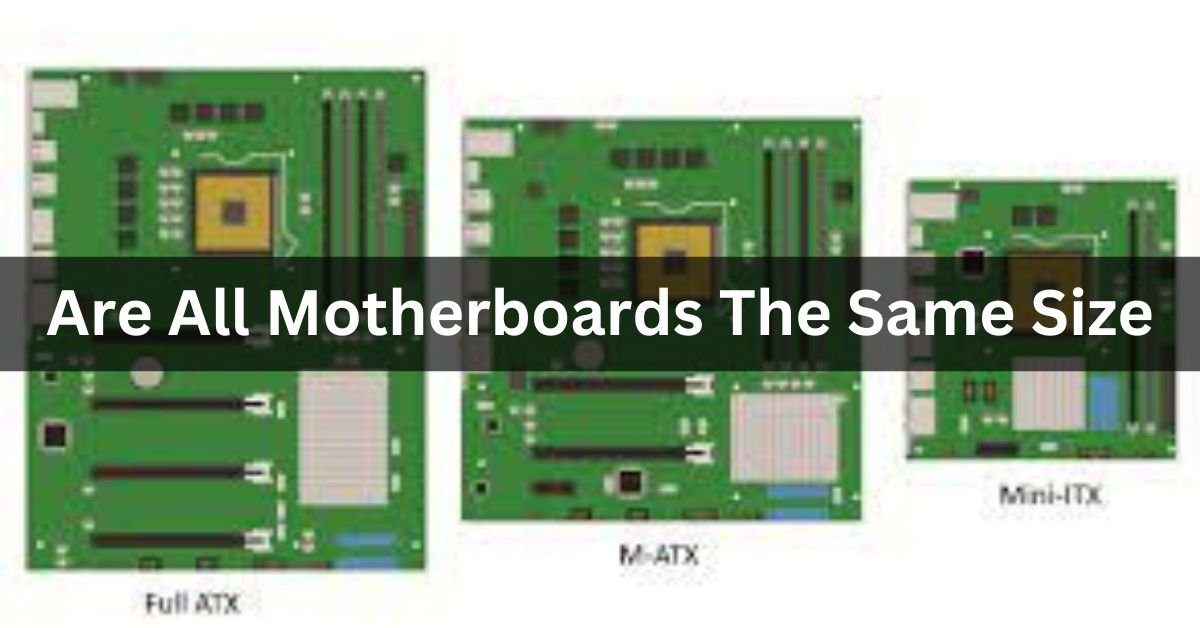Motherboards are the backbone of any computer system, serving as the foundation upon which all other components are built. They come in various sizes, each catering to different needs and preferences of users.
No, all motherboards are not the same size. They come in different sizes to fit different computers. Some are big, some are small, depending on the computer’s needs.
In this article, we delve into the question: Are all motherboards the same size?
Introduction to Motherboards:
Before delving into the sizes of motherboards, it’s essential to understand their primary function. A motherboard, also known as a mainboard, is a crucial component that houses the CPU, RAM, storage drives, expansion cards, and other essential hardware components necessary for a computer to function.
Types of Motherboards: Motherboard Sizes
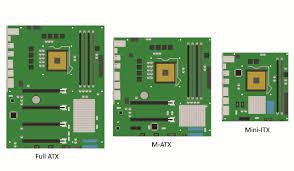
1. ATX Motherboards:
ATX (Advanced Technology eXtended) motherboards are the standard size for most desktop computers. They offer a generous amount of space for components and expansion slots.
2. Micro-ATX Motherboards:
Micro-ATX motherboards are smaller than ATX boards, making them suitable for compact desktop builds where space is limited but still offering some expansion capabilities.
3. Mini-ITX Motherboards:
Mini-ITX motherboards are the smallest mainstream form factor, ideal for ultra-compact builds such as home theater PCs (HTPCs) or small form factor gaming rigs.
Read: Is All Ram Compatible With All Motherboards – Complete Guide
Factors Influencing Motherboard Size:
The size of a motherboard is primarily determined by its form factor, which dictates the layout and dimensions of the board. Additionally, the size of the motherboard must also be compatible with the PC case it will be housed in.
Applications of Different Motherboard Sizes:
1. Gaming PCs: Enthusiasts often opt for larger ATX motherboards to accommodate multiple graphics cards and expansion cards for a high-performance gaming experience.
2. Home Theater PCs: Mini-ITX motherboards are favored for HTPCs due to their compact size and power efficiency, making them perfect for multimedia entertainment centers.
3. Compact Workstations: Micro-ATX motherboards strike a balance between size and expandability, making them suitable for compact workstations where space is limited.
Read: Do Motherboards Have Bluetooth – Ultimate Guide – 2024
Considerations for Choosing the Right Size:
When selecting a motherboard size, several factors should be considered:
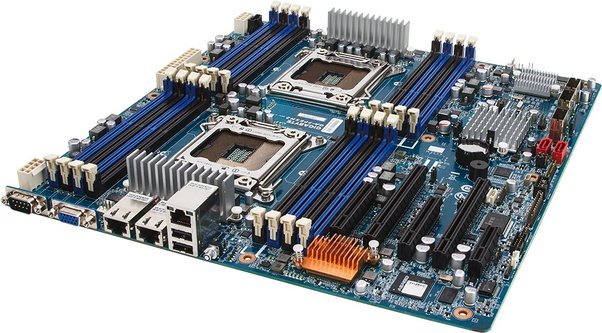
1. Future Upgradability: Larger motherboards offer more expansion slots for future upgrades.
2. Cooling Solutions: Smaller motherboards may require specialized cooling solutions to ensure adequate airflow and heat dissipation.
3. Space Constraints: Consider the available space within the PC case and ensure compatibility with the chosen motherboard size.
Read: Should I Connect HDMI to GPU or Motherboard – Complete Guide!
How much can you spend on a motherboard?
You can spend as much as you need on a motherboard, depending on your budget and requirements. Motherboards range from affordable to high-end prices, with features like extra slots, ports, and performance affecting the cost. Consider what you need and can afford before making your choice.
read: What Graphics Cards Are Compatible With My Motherboard – Complete Guide!
What CPU are you using with your motherboard?
I’m using an Intel Core i7 CPU with my motherboard. It’s a good processor for handling various tasks like gaming, video editing, and everyday computing.
The CPU works in tandem with the motherboard to ensure smooth performance and efficient operation of my computer.
What size motherboard do you want?
I want a standard ATX-size motherboard. It’s a common size that fits well in most computer cases and offers plenty of expansion slots and features. The ATX size provides a good balance of functionality and compatibility for my needs.
How do I choose the right motherboard?
To choose the right motherboard, consider your CPU compatibility, required features like USB ports and expansion slots, and your budget.
Ensure it fits your case size. Read reviews and compare specifications to find a motherboard that meets your needs and supports future upgrades.
Read: New Motherboard Wifi Not Working – Ultimate Guide – 2024
What ports do you need?
You need to consider ports like USB, HDMI, Ethernet, and audio when choosing a motherboard. Assess your device connectivity needs for peripherals like monitors, keyboards, mice, and internet access.
How many RAM slots do you need?
You need to decide how much RAM you plan to use. If you want more flexibility for future upgrades, consider a motherboard with four RAM slots. This allows for expansion without replacing existing memory modules.
Are all ATX boards the same?
No, not all ATX boards are the same. While they adhere to a standard size and layout, ATX motherboards vary in features, quality, and compatibility. It’s essential to compare specifications before making a choice.
What are the main differences between ATX, microATX, and mini-ITX motherboards?
The main differences lie in their size and features. ATX is larger with more expansion slots and ports. MicroATX is smaller but offers fewer slots. Mini-ITX is the smallest and most compact, sacrificing some features for a smaller footprint suitable for compact builds.
Are All E-ATX Motherboards The Same Size (Dimensions)?
No, not all E-ATX (Extended ATX) motherboards are the same size. While they adhere to the E-ATX standard, some may have variations in dimensions, particularly in width and length, to accommodate different features and layouts.

Do all motherboards fit in any case?
No, not all motherboards fit in any case. Motherboard sizes vary, such as ATX, microATX, and mini-ITX, while cases are designed to accommodate specific sizes. Ensure compatibility between your motherboard and case before purchase.
Are all motherboards the same dimensions?
No, not all motherboards are the same dimensions. Motherboards come in various sizes, including ATX, microATX, and mini-ITX, each with different dimensions to fit different case sizes and accommodate various features.
How do I know what size motherboard I have?
To know what size motherboard you have, you can check its specifications or measure its dimensions. Common sizes include ATX, microATX, and mini-ITX. The motherboard’s size determines its compatibility with specific computer cases.
What is the size of a standard motherboard?
A standard motherboard size is typically ATX (Advanced Technology eXtended), measuring around 12 inches by 9.6 inches (305 mm by 244 mm). It’s commonly used in desktop computers and offers ample expansion options.
Are All Motherboards The Same Size For Motherboard?
No, all motherboards are not the same size. Motherboards come in various sizes such as ATX, microATX, and mini-ITX, each with different dimensions to fit different cases and accommodate various features.
Read: How Long Does A Motherboard Last – Complete Guide – 2024
Are All Atx Motherboards The Same Size?
No, not all ATX motherboards are the same size. While they follow the ATX standard, some may have variations in dimensions to accommodate different features and layouts, but they generally adhere to similar sizing standards.
Read: Are Asrock Motherboards Good – Complete Guide of 2024!
Micro Atx Motherboard:
A Micro ATX motherboard is a smaller version of the standard ATX motherboard. It offers fewer expansion slots and ports but is suitable for compact builds and systems with space constraints.
Read: Are Gigabyte Motherboards Good – Ultimate Guide – 2024
Micro Atx Motherboard Dimensions:
The dimensions of a Micro ATX motherboard typically measure around 9.6 inches by 9.6 inches (244 mm by 244 mm). It’s smaller than standard ATX boards but larger than Mini-ITX, making it a versatile choice for many builds.
Read: Can Motherboards Bottleneck – The Ultimate Guide of 2024!
Motherboard Sizes In Cm:
Motherboard sizes are commonly measured in centimeters (cm). Standard ATX motherboards typically measure around 30.5 cm by 24.4 cm, Micro ATX boards are approximately the same, while Mini-ITX boards are smaller, around 17 cm by 17 cm.
Read: Do Motherboards Come With Bluetooth – Complete Guide – 2024!
Mini Atx Motherboard Size:
The size of a Mini-ATX motherboard is approximately 17 centimeters by 17 centimeters (or 6.7 inches by 6.7 inches). It’s smaller than both ATX and Micro-ATX boards, making it suitable for compact computer builds.
Read: Do Motherboards Come With Screws – Ultimate Guide – 2024
What’s the difference between a 1151 v2 and a 1151 v1 socket motherboard?

The main difference between a 1151 v2 and a 1151 v1 socket motherboard lies in their compatibility with different generations of Intel processors. The v2 socket supports newer processor models, while v1 is compatible with older ones.
Read: Can You Use 8 Pin 4 Pin Motherboard – Complete Guide – 2024
FAQs:
1. Are all computer motherboards the same size and shape?
No, computer motherboards come in different sizes and shapes. Common sizes include ATX, Micro ATX, and Mini ITX. Each size offers varying features and compatibility with components.
2. If I’m building a computer, does the tower size matter? Are there different motherboard sizes?
Yes, the tower size matters when building a computer because it must accommodate the motherboard. Motherboards come in various sizes like ATX, Micro ATX, and Mini ITX, affecting tower choice.
3. How do I know what size (form factor) motherboard I have?
To find your motherboard size, check its specifications online or in the manual. Common sizes include ATX, Micro ATX, and Mini ITX. Look for these terms to identify yours.
4. Why do motherboards have different sizes?
Motherboards have different sizes to fit into various computer cases and accommodate different components. Smaller sizes like mini-ITX are suitable for compact builds, while larger sizes offer more expansion options.
5. What are the types of computer motherboards?
There are several types of computer motherboards, including ATX, micro-ATX, and mini-ITX. These vary in size and features, with ATX being larger and offering more expansion slots compared to smaller options.
6. What are motherboards typically designed in different shapes and sizes?
Motherboards are designed in various shapes and sizes to accommodate different computer needs. Common sizes include ATX, micro-ATX, and mini-ITX, each offering different features and fitting into different computer cases.
7. How do I know the size of a motherboard without knowing its brand (ATX, MATX, etc.)?
You can usually tell the size of a motherboard by looking at its dimensions. Common sizes are ATX (large), micro-ATX (medium), and mini-ITX (small), which can be identified by their physical dimensions.
8. Can any motherboard fit into any case?
No, not all motherboards can fit into any case. Motherboards and cases come in different sizes, so it’s important to match the motherboard size with the case size for proper fitting.
9. What is the name of three things which are contained on the motherboard of a computer?
Three things on a computer motherboard are the CPU (central processing unit), RAM (random access memory), and the BIOS (basic input/output system). They work together to make the computer function properly.
10. Are all computer chips the same?
No, not all computer chips are the same. There are many types of computer chips, each designed for different purposes like processing, graphics, or memory. They serve various functions in computers.
Conclusion:
In conclusion, motherboards vary in size, with ATX, Micro ATX, and Mini ITX being the most common. Each size serves different needs, from compact builds to high-performance gaming rigs. It’s essential to match the motherboard size with the case and consider factors like future upgrades and connectivity. Understanding these differences helps users make informed decisions when building their computers.