Ever wondered why your computer slows down or even shuts off unexpectedly? It might be because your CPU is getting too hot. Understanding CPU temperature and keeping it within safe limits is crucial for the health and performance of your PC.
For most CPUs, temperatures above 85°C (185°F) are too hot and can cause damage. It’s best to keep your CPU under 75°C (167°F) during heavy use to ensure safe and stable performance.
In this article, we will discuss “How Hot Is Too Hot For CPU”.
Understanding CPU Temperature:
1. What is CPU Temperature?
CPU temperature refers to the heat generated by your processor while it’s running. This heat is a byproduct of the electrical energy flowing through the CPU’s circuits as it performs tasks.
2. How is CPU Temperature Measured?
CPU temperature is measured in degrees Celsius (°C) or Fahrenheit (°F). Most modern CPUs have built-in sensors that provide real-time temperature readings. You can check these readings via your computer’s BIOS/UEFI or through specialized software.
3. Why is CPU Temperature Important?
Maintaining a safe CPU temperature is vital because excessive heat can cause instability, reduce performance, and even lead to hardware damage. High temperatures can cause thermal throttling, where the CPU reduces its speed to cool down, affecting your system’s performance.
Safe Temperature Ranges for CPUs:
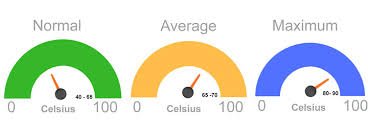
1. General Safe Temperature Ranges:
Typically, a CPU should stay between 30°C (86°F) and 40°C (104°F) when idle and not exceed 70°C (158°F) to 80°C (176°F) under full load. However, these ranges can vary based on the CPU model and manufacturer guidelines.
2. Manufacturer-Specific Temperature Guidelines:
Different manufacturers provide specific temperature guidelines for their CPUs. For example, Intel CPUs generally operate safely below 85°C (185°F), while AMD CPUs can handle temperatures up to 95°C (203°F) under load.
3. Idle vs. Load Temperatures:
Idle temperatures are the CPU temperatures when the computer is not performing intensive tasks, usually between 30°C (86°F) and 40°C (104°F). Load temperatures are when the CPU is under heavy use, ideally kept below 80°C (176°F).
Factors Affecting CPU Temperature:
1. Ambient Room Temperature:
The temperature of the room where your computer is located can affect CPU temperature. A hotter room will contribute to higher CPU temperatures.
2. CPU Cooler Type and Efficiency:
The type of cooler you use-air or liquid-plays a significant role. Efficient coolers can keep temperatures lower, even under heavy loads.
3. Case Ventilation and Airflow:
Good case ventilation and airflow ensure hot air is expelled and cool air is brought in, keeping internal temperatures down.
4. Thermal Paste Application:
Applying high-quality thermal paste between the CPU and cooler can improve heat transfer and lower temperatures.
5. Overclocking and CPU Load:
Overclocking increases CPU performance but also generates more heat. Ensuring adequate cooling is crucial when overclocking.
Signs Your CPU is Too Hot:
1. System Instability:
Frequent crashes, freezes, or blue screens of death (BSODs) can indicate your CPU is overheating.
2. Thermal Throttling:
If your system slows down during intensive tasks, thermal throttling might be kicking in to protect the CPU from heat damage.
3. Unexpected Shutdowns or Restarts:
Sudden shutdowns or restarts are often a sign that the CPU is overheating and the system is protecting itself.
4. Visual Cues and Temperature Monitoring Software:
Using temperature monitoring software can help you visually identify if your CPU is running too hot.
What Is Good CPU Temperature?
A good CPU temperature is between 40-70°C (104-158°F) when the computer is active. If it goes above 80°C (176°F), it can cause problems. Keeping the CPU cool helps it work better and last longer.
How Is Heat Generated by Your PC?
Your PC generates heat from its components, like the CPU and GPU, when they work. Electricity flowing through these parts creates heat.
The harder your PC works, the more heat it produces. Good cooling systems, like fans and heat sinks, help manage this heat to keep your PC running smoothly.
How to Spot an Overheating PC?
You can spot an overheating PC if it runs very slowly, crashes often, or makes loud fan noises. It may also feel very hot to touch. Check for any warning messages or sudden shutdowns. Keep your PC clean and well-ventilated to prevent overheating.
Is Your PC Overheating or Just Hot?
Yes, your PC might be overheating if it crashes often, slows down, or makes loud fan noises. If it’s just hot but works fine, it may be normal. Ensure good ventilation and clean it regularly to avoid overheating.
What’s the maximum temperature for CPUs and GPUs?
The maximum safe temperature for most CPUs is around 85°C (185°F), while for GPUs, it is about 90°C (194°F). If temperatures go higher, your PC may have problems. Good cooling systems and regular cleaning help keep temperatures in check.
What Temperature Should Your CPU Be?
Your CPU should ideally be between 30°C (86°F) and 40°C (104°F) when idle. Under heavy use, it can go up to 70°C (158°F) but should stay below 85°C (185°F) to avoid problems. Proper cooling helps maintain safe temperatures.
How to Maintain a Safe CPU Temperature?
To maintain a safe CPU temperature, keep your PC clean and dust-free. Ensure good airflow with working fans and proper ventilation. Use thermal paste between the CPU and its cooler. Avoid blocking air vents and keep your PC in a cool environment.
What Is a Good Temperature for Your Computer?
A good temperature for your computer is between 30°C (86°F) and 40°C (104°F) when idle. Under heavy use, it should stay below 70°C (158°F). Keeping it within these ranges ensures smooth performance and avoids overheating.
Is 70 Degree hot for a CPU?
Yes, 70 degrees Celsius is warm for a CPU but generally safe under heavy use. However, it should not stay at this temperature for long periods. Ensure good cooling to prevent overheating and keep your CPU running efficiently.
Is 80 Celsius too hot for a CPU?
Yes, 80 degrees Celsius is too hot for a CPU. It can cause overheating and damage over time. Make sure your cooling system is working well and clean to keep temperatures lower and protect your CPU.
Is 90 degrees hot for a CPU?
Yes, 90 degrees Celsius is too hot for a CPU. This high temperature can cause damage and reduce the lifespan of your CPU. Ensure proper cooling and ventilation to keep temperatures lower and protect your computer’s components.
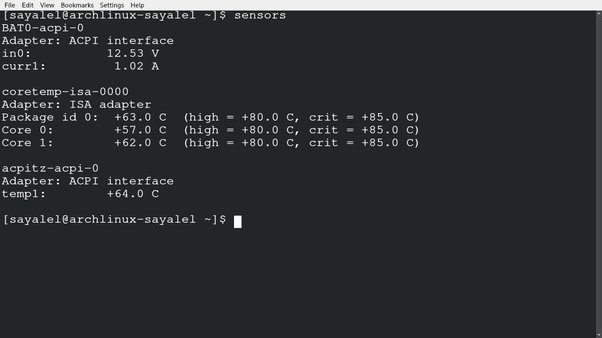
Is 100 C hot for CPU?
Yes, 100 degrees Celsius is very hot for a CPU. This temperature is dangerous and can cause serious damage. If your CPU reaches this level, shut down your computer immediately and check your cooling system to prevent further issues.
How hot is too hot?
A CPU gets too hot when it reaches around 90-100°C (194-212°F). High temperatures can cause damage and slow down your computer. To keep it cool, make sure your PC has good airflow and consider using thermal paste and cooling systems.
What is an ideal CPU temperature?
An ideal CPU temperature is usually between 30°C to 40°C when idle and 60°C to 70°C under heavy use. Keeping your CPU cool helps it run better and last longer. Make sure your computer has good airflow and check the temperature regularly.
The CPU core temperature is over 110 °C. Is it too high?
Yes, a CPU core temperature over 110°C is too high. This can cause damage and reduce the CPU’s lifespan. Shut down your computer, check the cooling system, and ensure the fans are working properly. It might be necessary to clean or replace parts to lower the temperature.
What is a normal temperature for a CPU and how do I keep it low?
A normal CPU temperature is 30°C to 40°C when idle and 60°C to 70°C under load. To keep it low, ensure good airflow in your computer, clean dust from fans, and apply fresh thermal paste if needed. Use a cooling pad for laptops to improve cooling.
What temperature CPU is too high?
A CPU temperature above 80°C is generally considered too high. Prolonged exposure to such temperatures can damage the CPU and reduce its lifespan.
To avoid this, make sure your computer has proper cooling and ventilation. Regularly clean dust from the fans and consider using additional cooling methods.
How hot is too hot for CPU laptop?
For a laptop CPU, temperatures above 85°C are too hot. High temperatures can cause damage and slow performance. Keep your laptop cool by ensuring proper ventilation, cleaning dust from vents, and using a cooling pad. Avoid placing your laptop on soft surfaces that block airflow.
How hot is too hot for CPU while gaming?
While gaming, a CPU temperature above 85°C is too hot. High temperatures can harm the CPU and reduce its performance.
To keep it cool, ensure good airflow in your computer, clean dust from fans, and consider using additional cooling solutions like better fans or a cooling pad.
How hot is too hot for CPU Windows 10?
For a CPU running Windows 10, temperatures above 85°C are too hot. Such high temperatures can damage the CPU and decrease performance.
To keep it cool, ensure proper ventilation, clean dust from the fans, and consider additional cooling methods like better fans or a cooling pad.
Normal CPU temperature while gaming?
A normal CPU temperature while gaming is between 60°C and 80°C. Keeping the temperature in this range ensures good performance and prevents damage.
Ensure good airflow, clean dust from fans, and use additional cooling solutions like better fans or a cooling pad to maintain these temperatures.
How hot is too hot for CPU Fahrenheit?
For a CPU, temperatures above 185°F are too hot. High temperatures can damage the CPU and reduce its performance. To keep it cool, ensure good airflow in your computer, clean dust from fans, and consider using additional cooling solutions like better fans or a cooling pad.
How to check CPU temp?
To check CPU temperature, use software like Core Temp, HWMonitor, or SpeedFan. These programs display real-time temperature readings.
Alternatively, access your BIOS/UEFI settings on startup by pressing a key like Delete or F2, where CPU temperature is listed under hardware monitoring or PC Health Status.
How hot is too hot for GPU?
For a GPU, temperatures above 85°C are generally considered too hot. High temperatures can lead to performance issues and reduce the GPU’s lifespan.
Ensure good airflow in your computer case, clean dust from fans, and consider using a custom fan curve or additional cooling methods to keep temperatures lower.
Is 90 degrees Celsius hot for a CPU while gaming?
Yes, 90 degrees Celsius is hot for a CPU while gaming. It can reduce your CPU’s lifespan and cause performance issues.
You should check your cooling system and ensure proper ventilation to prevent overheating. Keeping your CPU cooler can help it run better and last longer.
How hot is too hot? My GPU is 115 and CPU 120 both temps are F.
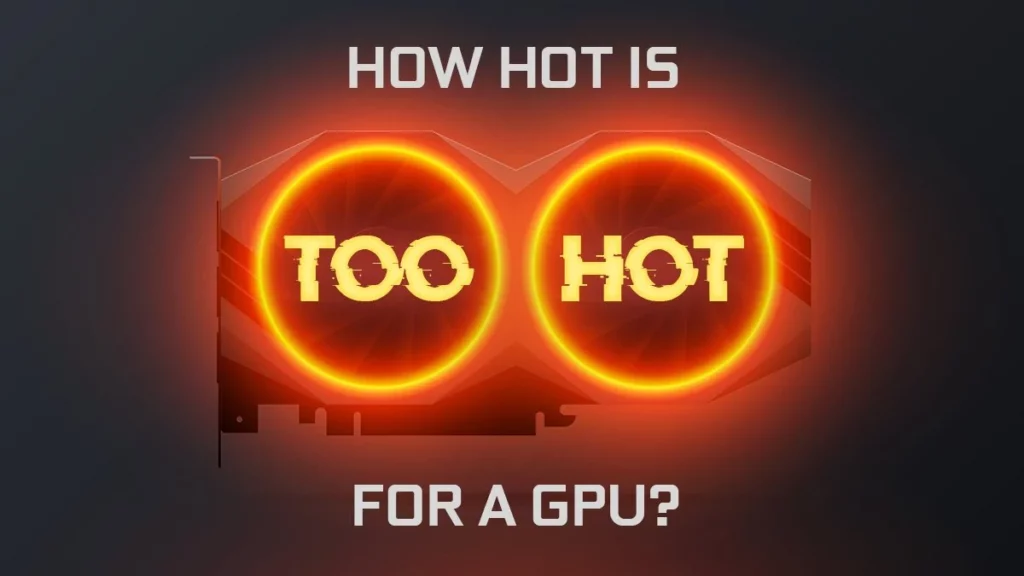
Those temperatures are safe. A GPU at 115°F and a CPU at 120°F are within normal ranges. Keep monitoring them to ensure they stay cool, but there’s no need to worry about overheating at these levels.
FAQs:
1. What is the highest temperature that a CPU and a GPU can safely run at (not permanently damage the PC)?
The highest safe temperature for most CPUs is around 80-85°C, while for GPUs it’s about 85-90°C. Running above these can risk overheating and damage.
2. What are Safe Laptop GPU temperatures?
Safe laptop GPU temperatures are usually between 60-80°C. Going above 90°C can risk overheating and damage to your laptop.
3. What are the differences between CPUs and GPUs?
CPUs handle general tasks and run the operating system, while GPUs are designed for graphics processing and heavy computations. CPUs are better for single tasks, whereas GPUs excel at parallel processing.
4. What is a dangerous temperature for a CPU?
A dangerous temperature for a CPU is above 90°C. Running at this heat for too long can cause overheating, reduce performance, and potentially damage the CPU.
5. Can a CPU or GPU get damaged by heavy usage?
Yes, a CPU or GPU can get damaged by heavy usage if they overheat. Keeping them cool with good ventilation helps prevent damage.
6. What is the normal temperature range for laptop computers?
The normal temperature range for laptop computers is between 30-70°C. Staying within this range helps ensure your laptop runs smoothly and avoids overheating.
7. How hot can a GPU run without damage?
A GPU can run up to 85-90°C without damage. Consistently going above this temperature can lead to overheating and potential damage.
8. How hot is too hot for a GPU, and what are the potential consequences?
A GPU is too hot above 90°C. This can lead to overheating, reduced performance, and possible permanent damage. Keeping it cool helps avoid these issues.
9. What is the normal temperature for CPU and GPU when playing games?
When playing games, a normal CPU temperature is around 70-80°C, while a GPU typically ranges from 60-80°C. Good cooling helps maintain optimal performance and prevents overheating.
10. How hot is too hot for a CPU laptop?
Too hot for a CPU in a laptop is above 90°C. Excessive heat can lead to performance issues, damage components, and reduce the lifespan of the laptop.
Conclusion:
Understanding CPU temperatures is crucial for your computer’s health and performance. Keep your CPU under 75°C during heavy use to prevent damage and ensure stable operation. Monitoring temperatures and maintaining proper cooling through fans and ventilation is essential. Aim for temperatures between 30°C to 40°C when idle and avoid exceeding 80°C under load. By doing so, you can optimize your PC’s performance and longevity.
