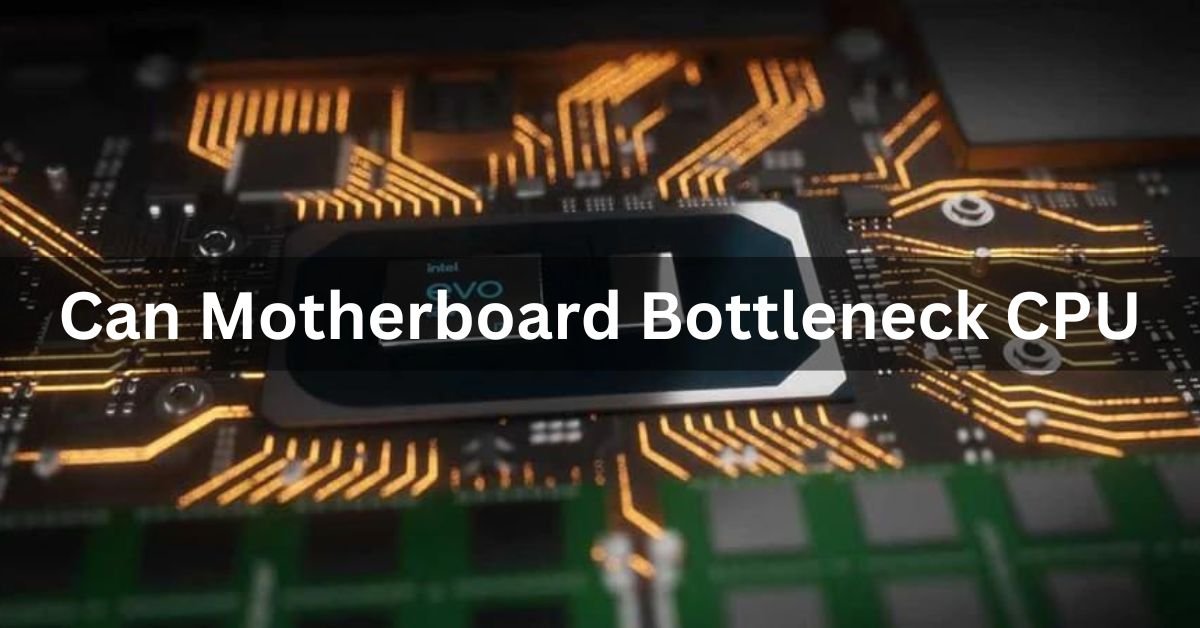The relationship between a motherboard and a CPU is crucial in determining the overall performance of a computer system. But can a motherboard bottleneck a CPU’s performance?
Yes, a motherboard can bottleneck a CPU. This happens when the motherboard’s capabilities limit the CPU’s performance, like slower data transfer speeds or fewer supported features.
In this article, we’ll delve into the relationship between motherboards and CPUs and also discuss “Can Motherboard Bottleneck CPU”.
Understanding Motherboards and CPUs:
Before diving into the specifics of bottlenecking, let’s briefly understand what motherboards and CPUs are.
1. What is a motherboard?
A motherboard is the main printed circuit board in a computer that houses various essential components such as the CPU, RAM, GPU, storage drives, and expansion cards. It serves as a communication hub, allowing these components to interact with each other.
2. What is a CPU?
The CPU, or Central Processing Unit, is often referred to as the “brain” of the computer. It performs most of the calculations and tasks required to execute programs and run the operating system.
What Is A Bottleneck?
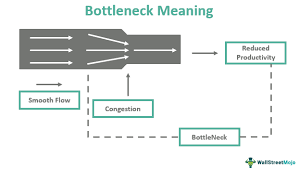
A bottleneck is like a traffic jam in your computer. It happens when one component slows down the others. Just as a narrow neck slows the flow of liquid, a bottleneck can limit the speed of your system.
Read: Msi Motherboard Error Codes – Comprehensive Guide of 2024!
Why is bottleneck a problem?
Bottlenecking is a problem because it slows down your system’s performance. It’s like pouring water through a narrow bottleneck; the flow gets restricted. This can limit the potential of your hardware, causing lag, stuttering, and overall frustration.
Motherboards And GPUs: How They Work Together?
Motherboards and GPUs work together like a team in a computer. The motherboard provides the platform for the GPU to connect and communicate.
The GPU, or graphics card, handles visual tasks like gaming and video rendering, with the motherboard supporting its operation and facilitating data exchange.
Can A Motherboard Bottleneck A GPU?
Yes, a motherboard can bottleneck a GPU. This means it can restrict the full potential of your graphics card like a narrow road slowing down a fast car. A better motherboard can help the GPU perform at its best.
How Much Will A Motherboard Bottleneck Your GPU?
A motherboard can limit how fast your graphics card works. It’s like having a fast car stuck in traffic. A good motherboard can help your GPU run smoothly, but a bad one might slow it down.
The Role Of The Motherboard In A GPU Bottleneck?
The motherboard’s role in a GPU bottleneck involves providing sufficient bandwidth and power to support the GPU’s performance.
Inadequate PCIe slots, bandwidth limitations, or outdated interfaces can contribute to bottlenecking, hindering the GPU’s ability to perform optimally.
Read: Motherboard Yellow Light – Complete Guide – 2024
Causes of motherboard causing CPU bottleneck:
Causes of motherboard causing CPU bottleneck:
1. Limited CPU Socket Compatibility:
Some motherboards may only support specific CPU socket types or generations, limiting the range of CPUs that can be installed. This restriction can lead to bottlenecking if the available CPUs are not adequately powerful for the system’s demands.
2. Insufficient Power Delivery:
Inadequate power delivery to the CPU from the motherboard can hinder its performance, especially when dealing with demanding tasks or overclocking. This can result in throttling or instability, causing bottlenecking in CPU-bound applications.
3. Incompatible Chipset:
The motherboard’s chipset may not be optimized to fully support the CPU’s capabilities, leading to suboptimal performance and potential bottlenecking.
Incompatibilities between the CPU and chipset can limit features such as memory bandwidth, PCIe lanes, and overclocking potential.
Read: Can I Use 2400mhz RAM in 3200mhz Motherboard – Complete Guide!
4. Limited BIOS/UEFI Support:
Outdated or poorly optimized BIOS/UEFI firmware on the motherboard may not fully utilize the features or performance enhancements offered by newer CPUs. This can result in bottlenecking as the CPU’s potential is not fully realized.
Read: Do Motherboards Come With Wifi – Complete Guide – 2024
5. Restricted PCIe Configuration:
Motherboards with limited PCIe lanes or outdated PCIe standards may hinder the performance of CPU-bound tasks that rely on PCIe-based devices such as GPUs, storage drives, or network cards. This limitation can lead to bottlenecking, especially in high-bandwidth applications.
Read: Are SSDs compatible With All Motherboards – Complete Guide – 2024
6. Poor VRM Design:
The voltage regulator module (VRM) on the motherboard may be poorly designed or insufficient for delivering stable power to the CPU, particularly under heavy loads or overclocking scenarios.
This can result in voltage fluctuations, overheating, or even system instability, causing CPU bottlenecking.
7. Inadequate Cooling Solutions:
Motherboards with inadequate cooling solutions, such as poorly positioned or insufficiently sized heatsinks, may fail to dissipate heat effectively from the CPU’s VRM or power delivery components.
This can lead to thermal throttling or reduced performance, contributing to CPU bottlenecking.
Read: Motherboard Light Is On But No Power Up – Ultimate Guide – 2024
8. Hardware Faults or Damage:

Physical damage or defects in the motherboard’s components, such as capacitors, traces, or VRMs, can impair its ability to deliver power or communicate effectively with the CPU.
Such issues can manifest as performance degradation or instability, resulting in CPU bottlenecking.
Solutions to prevent CPU bottlenecking:
Solutions to prevent CPU bottlenecking:
1. Upgrade CPU:
One of the most straightforward solutions is to upgrade to a faster CPU with more cores and threads, which can handle more tasks simultaneously and reduce the chances of bottlenecking.
2. Overclocking:
If your CPU and motherboard support it, overclocking can increase the clock speed of your CPU, improving its performance and potentially reducing bottlenecking in certain scenarios. However, this should be done cautiously to avoid overheating and instability.
3. Optimize Software:
Ensure that the software running on your system is optimized to make efficient use of CPU resources.
This includes updating drivers, and software patches, and optimizing settings within programs to reduce CPU load.
4. Balance System Components:
Ensure that other components in your system, such as RAM and GPU, are not significantly outperforming the CPU.
A balanced system can help prevent bottlenecking by distributing workload more evenly across components.
5. Monitor and Manage Background Processes:
Background processes and unnecessary applications can consume CPU resources and lead to bottlenecking. Monitor and manage these processes to ensure that the CPU is not overloaded with unnecessary tasks.
6. Improve Cooling:
High CPU temperatures can lead to throttling, reducing performance and potentially causing bottlenecking. Improving cooling solutions, such as upgrading fans or using liquid cooling systems, can help maintain optimal CPU performance.
7. Distribute Workload:
In certain cases, distributing workload across multiple CPUs or using parallel processing techniques can help alleviate bottlenecking by spreading tasks across multiple cores or processors.
8. Upgrade Motherboard:
Upgrading to a motherboard that supports faster CPU interfaces (such as PCIe) and has better power delivery can help improve overall system performance and reduce the likelihood of CPU bottlenecking.
9. Use Task Manager or Performance Monitoring Tools:
Regularly monitor CPU usage using built-in tools like Task Manager or third-party performance monitoring software. This can help identify when the CPU is reaching its limits and take appropriate action to prevent bottlenecking.
10. Consider Future-proofing:
When building or upgrading a system, consider future-proofing by investing in a CPU with sufficient power and capabilities to handle upcoming software and workload demands, reducing the risk of bottlenecking in the future.
Can The Motherboard Bottleneck RAM?
No, the motherboard typically doesn’t bottleneck RAM. RAM compatibility depends on the motherboard’s supported types and speeds.
Bottlenecks more commonly occur with components like CPUs or GPUs, where mismatched parts can limit performance.
The Cost Of Motherboard Bottleneck To Your PC?
The cost of a motherboard bottleneck to your PC can result in decreased performance and efficiency. It may lead to slower processing speeds, reduced graphical capabilities, and overall limitations in the performance potential of your system.
Can Motherboard Be A Bottleneck?
Yes, a motherboard can be a bottleneck if it lacks compatibility or support for other components, such as the CPU or GPU. This can limit the overall performance of your system, affecting tasks like gaming or intensive applications.
Can Your Motherboard Bottleneck Your GPU and CPU?
Yes, your motherboard can bottleneck both your GPU and CPU if it lacks proper compatibility or support. This can lead to performance limitations for both components, affecting the overall speed and responsiveness of your system.
Can A Motherboard Bottleneck Your CPU?
Yes, a motherboard can bottleneck your CPU if it doesn’t support its full capabilities, such as incompatible socket types or limited power delivery. This can restrict the CPU’s performance potential, impacting overall system speed.
Can A Motherboard Bottleneck A GPU or CPU?
Yes, a motherboard can potentially bottleneck both a GPU and a CPU if it doesn’t support its full capabilities.

This can happen due to factors like incompatible interfaces, insufficient power delivery, or limited bandwidth, impacting overall system performance.
Is The Motherboard A Bottleneck And Is The CPU fan Too Big?
The motherboard can be a bottleneck if it doesn’t support the CPU’s full potential. The CPU fan’s size doesn’t directly affect bottlenecking but can impact cooling efficiency. Ensure compatibility and proper airflow to optimize performance.
Am I Bottlenecking My Ryzen 7 5800x?
You may be bottlenecking your Ryzen 7 5800X if your motherboard or other components aren’t optimized for its performance.
Check compatibility, ensure proper cooling, and monitor usage to identify any potential bottlenecks affecting your system’s overall performance.
Can A Motherboard Bottleneck A Gpu Or Will Bottlenecking Only Occur With A Gpu’s And Cpu’s Interaction?
Yes, a motherboard can potentially bottleneck a GPU if it doesn’t support its full capabilities, such as providing insufficient PCIe bandwidth or power delivery.
Bottlenecking can occur due to limitations in both CPU-GPU interaction and motherboard-GPU compatibility.
How Do I Know If My Motherboard Is Bottlenecking My CPU?
To determine if your motherboard is bottlenecking your CPU, check compatibility with the CPU’s specifications such as socket type and chipset.
Additionally, monitor performance metrics like CPU utilization and temperatures to identify any limitations imposed by the motherboard.
Will Motherboard Bottleneck CPU and GPU?
Yes, a motherboard can potentially bottleneck both the CPU and GPU if it doesn’t support its full capabilities. This can happen due to factors like incompatible interfaces, insufficient power delivery, or limited bandwidth, impacting overall system performance.
What Can Bottleneck A Cpu?
Several factors can bottleneck a CPU, including outdated or underpowered motherboards, insufficient RAM, slow storage drives, and demanding software or games.
Incompatibility between components, thermal issues, and background processes can also limit CPU performance.
Is CPU Limited By Motherboard?
Yes, a CPU can be limited by the motherboard if the motherboard doesn’t support the CPU’s full potential. This can happen due to factors like incompatible socket types or insufficient power delivery, resulting in reduced performance.
Motherboard Bottleneck Calculator?
A motherboard bottleneck calculator helps determine if your motherboard might limit the performance of other components in your system, such as the CPU or GPU. It assesses compatibility and potential bottlenecks based on hardware specifications.
Can Motherboard Bottleneck CPU for Gaming?
Yes, a motherboard can potentially bottleneck a CPU for gaming if it doesn’t support the CPU’s full capabilities, such as not providing enough power or having limited compatibility with certain features that affect gaming performance.
Read: Do You Plug Your Monitor Into Graphics Card Or Motherboard – Ultimate Guide!
Can A Motherboard Bottleneck Ram?
No, a motherboard typically doesn’t bottleneck RAM. RAM compatibility depends on the motherboard’s supported types and speeds.
Bottlenecks occur more often with CPUs or GPUs, where mismatched components can limit performance.
Read: What Is T Sensor On Motherboard – Complete Guide – 2024
Motherboard GPU Bottleneck Calculator?
A motherboard GPU bottleneck calculator helps determine if your motherboard limits your graphics card’s performance.
It analyzes compatibility between your GPU and motherboard, considering factors like PCIe slots and bandwidth, ensuring optimal performance without bottlenecks.
Read: Can I Use 3200mhz Ram In 2933mhz Motherboard – Complete Guide!
How To Tell If Motherboard Is Bottlenecking?
To see if your motherboard is bottlenecking, check if it supports your CPU’s full potential. Look at specifications like socket type and chipset. If they don’t match up well, it might slow down your CPU’s performance.
Read: If Motherboard Is Damaged In Laptop Can I Recover Data – Complete Guide!
Is My Motherboard Bottleneck My CPU?
No, your motherboard does not bottleneck your CPU. They work together like partners, each with its job. Bottlenecking happens when one part slows down the other.

Read: Can I Use 1866mhz Ram On 1600 Motherboard – Ultimate Guide
FAQs:
1. Can motherboards bottleneck your gaming system?
Yes, motherboards can bottleneck a gaming system if they lack features like sufficient PCIe slots or outdated sockets incompatible with newer CPUs, limiting overall performance potential.
2. How can I detect a CPU bottlenecking?
You can detect CPU bottlenecking by monitoring CPU usage. If it’s consistently near 100% while other components aren’t fully utilized, the CPU might be limiting performance.
3. Can a PSU bottleneck a GPU or CPU?
Yes, a PSU (power supply unit) can bottleneck a GPU (graphics processing unit) or CPU (central processing unit) if it doesn’t provide enough power for them to work properly.
4. Is using a cheap motherboard with a high-end GPU and CPU bad?
Yes, using a cheap motherboard with a high-end GPU and CPU can be detrimental. The motherboard may not provide sufficient support or features, leading to performance limitations and potential compatibility issues.
5. Can a motherboard bottleneck a CPU?
Yes, a motherboard can slow down a CPU’s performance. If it lacks necessary features or doesn’t support the CPU’s capabilities, it creates bottlenecks, hindering overall system performance.
6. Would a lower-end motherboard bottleneck high-end GPU and CPU performance?
Yes, a lower-end motherboard can limit the performance of high-end GPU and CPU. It may lack necessary features or bandwidth, creating bottlenecks that hinder overall system performance.
7. Can a GPU bottleneck a CPU?
Yes, a GPU can slow down a CPU’s performance. When a GPU processes tasks faster than the CPU can handle, it creates a bottleneck, affecting overall system performance.
8. Is it possible for a processor to bottleneck an SSD?
Yes, a processor can slow down the performance of an SSD. When a processor can’t keep up with the SSD’s speed, it creates a bottleneck, limiting overall performance.
9. How does the motherboard affect the CPU and GPU performance?
The motherboard connects and manages communication between the CPU, GPU, and other parts. If it’s not good, it can slow down data transfer, limiting CPU and GPU performance.
10. Will a bad motherboard cause a PC to bottleneck?
Yes, a bad motherboard can cause a PC to bottleneck. If the motherboard doesn’t function properly, it can limit the performance of other components like the CPU, GPU, and RAM.
Conclusion:
In Conclusion, a motherboard can indeed bottleneck a CPU or GPU, affecting overall system performance. Factors such as compatibility, power delivery, and support for features play crucial roles. Upgrading components, optimizing software, and ensuring proper cooling are essential steps to mitigate bottlenecks. Choosing a compatible motherboard is vital to maximize the potential of your PC without limitations.