In today’s fast-moving world of technology, many people wonder if motherboards have Bluetooth built-in. As more devices go wireless and connect, Bluetooth has become important for modern computers.
Yes, some motherboards have Bluetooth built-in. It allows devices like keyboards, mice, and headphones to connect wirelessly to your computer without needing an additional Bluetooth adapter.
This article explores how motherboards and Bluetooth technology work together and also “Do Motherboards Have Bluetooth”.
What is a Motherboard?
A motherboard serves as the central hub of a computer system, connecting various components such as the CPU, RAM, storage devices, and peripherals. It provides the necessary communication channels for these components to interact effectively.
Read: Asrock Motherboard Wifi Not Working - Complete Guide - 2024
The Evolution of Motherboards:
Over the years, motherboards have evolved significantly in terms of design, features, and capabilities. From basic configurations to highly advanced models, modern motherboards incorporate a wide range of functionalities to meet the diverse needs of users.
Understanding Bluetooth Technology:

Bluetooth technology enables short-range wireless communication between devices. It facilitates data transfer, audio streaming, and device connectivity without the need for cables or wires.
Bluetooth operates on the 2.4 GHz frequency band and supports multiple devices simultaneously.
Read: Should I Connect HDMI to GPU or Motherboard – Complete Guide!
Integration of Bluetooth in Motherboards:
Many modern motherboards come equipped with built-in Bluetooth functionality. Manufacturers integrate Bluetooth chips directly onto the motherboard, allowing users to connect compatible devices seamlessly.
Advantages of Having Bluetooth on a Motherboard:
1. Convenience: Built-in Bluetooth eliminates additional adapters or dongles, streamlining the setup process.
2. Compatibility: Motherboards with Bluetooth support can connect to a wide range of wireless peripherals, including keyboards, mice, headphones, and speakers.
3. Versatility: Bluetooth-enabled motherboards offer greater flexibility in device connectivity, enhancing the overall user experience.
Disadvantages of Motherboards with Built-in Bluetooth:
1. Cost: Motherboards with built-in Bluetooth functionality may be more expensive than their counterparts without this feature.
2. Limited Range: Bluetooth technology typically has a limited range compared to other wireless protocols, restricting its usability in certain scenarios.
Read: Motherboard 6 Pin Power Connector – Complete Guide – 2024
How to Check if Your Motherboard has Bluetooth?
To determine whether your motherboard has built-in Bluetooth support, you can check the specifications provided by the manufacturer. Alternatively, you can inspect the motherboard itself for any onboard Bluetooth components.
Read: What Is Backplate Motherboard - Ultimate Guide - 2024
Bluetooth motherboard card?
A Bluetooth motherboard card is an expansion card that you can add to your motherboard to enable Bluetooth connectivity. It fits into an available slot on the motherboard and allows your computer to connect with Bluetooth devices like headphones, keyboards, and smartphones.
How do I tell if a motherboard has Bluetooth?
To see if a motherboard has Bluetooth, check the specifications in the motherboard manual or on the manufacturer’s website. Look for Bluetooth listed under wireless connectivity features. You can also check the BIOS or Windows device manager.
Can you add Bluetooth to a motherboard?
Yes, you can add Bluetooth to a motherboard. You can do this by installing a Bluetooth adapter into an available PCIe slot or USB port. Make sure the adapter is compatible with your motherboard and operating system.
Does every motherboard come with Bluetooth?
No, not every motherboard comes with Bluetooth. Bluetooth capability varies depending on the model and manufacturer. Some motherboards include Bluetooth as a built-in feature, while others may require an additional Bluetooth adapter to be added.
Do gaming motherboards come with Bluetooth?
Not all gaming motherboards come with Bluetooth. Some do, but it varies by model and brand. If Bluetooth is important for you, check the specifications of the motherboard you’re interested in to see if it includes Bluetooth connectivity.
Can I install Bluetooth on my PC?
Yes, you can install Bluetooth on your PC. You can do this by adding a Bluetooth adapter to an available USB port or PCIe slot. Ensure the adapter is compatible with your operating system and motherboard.
Do you need a special motherboard for Bluetooth?
No, you don’t necessarily need a special motherboard for Bluetooth. You can add Bluetooth functionality to your PC by using a USB Bluetooth adapter or a PCIe Bluetooth card, regardless of the motherboard you have.
What if my PC doesn’t have Bluetooth?
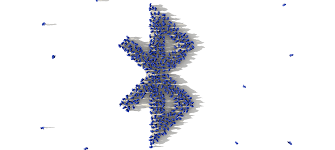
If your PC doesn’t have Bluetooth, you can add it by using a USB Bluetooth adapter or a PCIe Bluetooth card. These are affordable and easy-to-install options that enable Bluetooth connectivity on your computer, even if it wasn’t built-in initially.
Do motherboards with wifi have bluetooth?
Not necessarily. While some motherboards with Wi-Fi may also have Bluetooth, it’s not guaranteed. It depends on the specific model and manufacturer. Check the motherboard’s specifications to see if Bluetooth is included.
Do motherboards come with wifi?
Some motherboards come with built-in Wi-Fi, but not all. It depends on the specific model and brand. Motherboards with Wi-Fi typically have an integrated Wi-Fi adapter, allowing you to connect to wireless networks without needing an additional Wi-Fi card.
How to Add Wi-Fi and Bluetooth Functionality to a Motherboard?
To add Wi-Fi and Bluetooth functionality to a motherboard, you can use USB adapters or expansion cards. Simply plug the adapter into a USB port or install the expansion card into an available slot on the motherboard.
Does every motherboard come with built-in Wi-Fi and Bluetooth?
No, not every motherboard comes with built-in Wi-Fi and Bluetooth. Some motherboards require separate adapters or cards to connect wirelessly or pair with Bluetooth devices.
Do Motherboards Come with Wi-Fi and Bluetooth?
Yes, some motherboards come with Wi-Fi and Bluetooth built-in. These features allow your computer to connect to the internet wirelessly and pair with Bluetooth devices like headphones or keyboards without needing extra adapters or cards.
Importance of Bluetooth and Wi-Fi in Modern Computing:
Bluetooth and Wi-Fi are crucial in modern computing for wireless connectivity. Wi-Fi enables internet access without cables, enhancing mobility and convenience.
Bluetooth facilitates wireless communication between devices, enabling connections to peripherals like keyboards, mice, headphones, and speakers, enhancing productivity, and simplifying device interaction in everyday tasks.
How to Check If Your Motherboard Has Wi-Fi and Bluetooth?
To check if your motherboard has Wi-Fi and Bluetooth, look for model specifications online. Check the manufacturer’s website or the motherboard manual. Alternatively, inspect the physical motherboard for Wi-Fi and Bluetooth antenna connectors or labels indicating wireless capabilities.
How do I enable and pair Bluetooth on my computer?
To enable and pair Bluetooth on your computer, first, go to settings or control panel, find Bluetooth settings, turn it on, then search for devices to pair, select the device, and follow the prompts to complete pairing.
How to Connect to Bluetooth if It Is Not Built-In?
To connect to Bluetooth if it’s not built-in, you can use a USB Bluetooth adapter. Simply plug it into a USB port on your computer, install any necessary drivers, and then pair your device as you would with built-in Bluetooth.

Is built-in Bluetooth on the motherboard good?
Yes, built-in Bluetooth on the motherboard is convenient because it eliminates the need for additional adapters. It offers seamless integration and reliable connectivity for wireless devices.
Read: Asus motherboard orange light – Complete Guide – 2024
Can I add Bluetooth to my computer?
Yes, you can add Bluetooth to your computer by using a USB Bluetooth adapter or by installing a Bluetooth expansion card if your computer has available expansion slots.
What Does It Mean To Have Bluetooth Pre-Installed on Your Motherboard?
Having Bluetooth pre-installed on your motherboard means the motherboard comes with Bluetooth technology built-in. This lets you connect wireless devices like speakers or headphones without needing additional adapters or accessories.
Do All Motherboards Have Bluetooth?
No, not all motherboards have Bluetooth. Whether a motherboard has Bluetooth depends on its model and specifications. Some motherboards come with built-in Bluetooth functionality, while others do not.
How To Add Bluetooth to Your Motherboard?
To add Bluetooth to your motherboard, you can install a Bluetooth adapter. These adapters typically come as USB dongles or PCIe cards. Simply insert the adapter into a compatible slot on your motherboard.
Do motherboards come with Bluetooth?
Yes, some motherboards come with built-in Bluetooth functionality. However, not all motherboards have Bluetooth. It depends on the model and specifications of the motherboard you purchase.
How do I know if my motherboard has Bluetooth?
To check if your motherboard has Bluetooth, look up its model online or in the manual. You can also search for “Device Manager” in your PC’s settings to see if Bluetooth is listed.
Read: Can Old Motherboard Support New GPU – Ultimate Guide – 2024
Are there Bluetooth motherboards?
Yes, there are Bluetooth-enabled motherboards available. These motherboards have built-in Bluetooth functionality, allowing you to connect Bluetooth devices like headphones, keyboards, and mice directly to your computer.
Read: What Graphics Cards Are Compatible With My Motherboard – Complete Guide!
How do I turn on Bluetooth on my motherboard?
To turn on Bluetooth on your motherboard, check your PC’s settings. Look for “Bluetooth” or a similar option, then switch it on. Your PC will search for devices nearby.
Read: New Motherboard Wifi Not Working – Ultimate Guide – 2024
Why do motherboards not have Bluetooth?
Some motherboards don’t have built-in Bluetooth because it’s an optional feature. Manufacturers prioritize different components based on cost and intended use, so not all motherboards include Bluetooth functionality.
Read: Is All Ram Compatible With All Motherboards – Complete Guide
Do motherboards have Bluetooth on laptop?
Yes, some laptops have Bluetooth built into their motherboards. Bluetooth allows laptops to connect wirelessly to devices like speakers, mice, and phones for easy data transfer and connectivity.
Read: Are All Motherboards The Same Size – Ultimate Guide – 2024
Motherboard with Bluetooth and wifi?
Some motherboards come with both Bluetooth and Wi-Fi built-in. These features enable wireless connectivity for various devices and internet access without needing additional adapters or cards.
Read: Can You Use 8 Pin 4 Pin Motherboard – Complete Guide – 2024
How common is Bluetooth on motherboards?
Bluetooth on motherboards is becoming more common, especially in modern ones. However, it’s not universal, and users should check the specifications of a specific motherboard to confirm Bluetooth support.
Read: Do Motherboards Come With Screws – Ultimate Guide – 2024
Do all wifi motherboards have Bluetooth?
No, not all Wi-Fi motherboards have Bluetooth. While some may include both Wi-Fi and Bluetooth capabilities, others might only offer Wi-Fi connectivity without Bluetooth functionality.
Read: Do Motherboards Come With Bluetooth – Complete Guide – 2024!
Curious why motherboards still don’t have Bluetooth as a standard feature.
Motherboards may not include Bluetooth as a standard feature due to cost considerations and varying user needs. Manufacturers prioritize essential components to keep prices competitive and offer flexibility for different user requirements.
Read: Can Motherboards Bottleneck – The Ultimate Guide of 2024!
Does B550 have Bluetooth?
No, generally, B550 motherboards do not come with built-in Bluetooth. However, some specific models might have it, so it’s best to check the specifications of the particular motherboard you’re interested in.
Read: Are Asrock Motherboards Good – Complete Guide of 2024!
What to do if motherboard doesn’t have Bluetooth?

If your motherboard lacks Bluetooth, consider using USB Bluetooth adapters. These small devices plug into USB ports, enabling Bluetooth connectivity for your computer. They’re affordable and widely available in electronics stores.
Read: How Long Does A Motherboard Last – Complete Guide – 2024
FAQs:
1. Do all motherboards have built-in Bluetooth?
No, not all motherboards have built-in Bluetooth. While many modern ones do, it’s not universal. Users may need to check specifications or purchase additional adapters for Bluetooth functionality.
2. Why do motherboards, even high-end ones, rarely come with Bluetooth onboard?
Motherboards, including high-end ones, often skip onboard Bluetooth due to cost concerns. Many users prefer adding Bluetooth separately as not everyone needs it, keeping motherboard prices competitive for a wider market.
3. Do modern motherboards come with Bluetooth?
Yes, many modern motherboards do come with Bluetooth. Bluetooth lets you connect devices wirelessly, like headphones or speakers, to your computer without needing extra cables.
4. Do Gigabyte motherboards have Bluetooth?
No, Gigabyte motherboards do not typically have Bluetooth built-in. If you need Bluetooth functionality, you may need to purchase a separate Bluetooth adapter for your Gigabyte motherboard.
5. Do all motherboards come with WiFi and Bluetooth already installed on them?
No, not all motherboards come with WiFi and Bluetooth already installed. Some higher-end models may include them, but most require separate adapters for WiFi and Bluetooth functionality.
6. What kind of Bluetooth adapter do I need? I have a pair of Bluetooth headphones that can connect to my phone just fine, but my PC motherboard doesn’t have Bluetooth. Do I need a special Bluetooth adapter, or does a normal one work just fine?
You need a Bluetooth adapter for your PC. A normal Bluetooth adapter should work fine. Just plug it into a USB port, and you can connect your headphones to your PC.
7. Do B450 motherboards have Bluetooth?
No, most B450 motherboards do not have Bluetooth built-in. You usually need to add a separate Bluetooth adapter if you want to use Bluetooth features.
8. What motherboards do NOT have WiFi nor Bluetooth?
Some motherboards don’t come with WiFi or Bluetooth. You might need to check the specifications to make sure the motherboard you’re getting doesn’t have them built-in.
9. Why does my PC not recognize it has Bluetooth? I have a GIGABYTE Z390 AORUS PRO motherboard.
Your PC might not recognize Bluetooth because the drivers aren’t installed. Visit the Gigabyte website, find your motherboard model, and download/install the Bluetooth drivers for it.
10. Why doesn’t my PC have Bluetooth?
Your computer might not have Bluetooth because it’s an older model or a budget version. Newer computers often have Bluetooth for wireless connections to devices like speakers and mice.
Conclusion:
In conclusion, while many modern motherboards now come with built-in Bluetooth functionality, not all of them do. Bluetooth enables convenient wireless connections to devices like keyboards, mice, and headphones without extra adapters. Users should check their motherboard’s specifications or consider adding a USB Bluetooth adapter if needed. Manufacturers prioritize cost and user needs, explaining why Bluetooth isn’t a standard feature on all motherboards.
